Did you know most built-in PC speakers deliver less than 40% of the audio range needed for immersive sound?” If you’re tired of weak, tinny audio that fails to capture every detail, upgrading to the best computer soundbars is a game-changer. Whether you’re battling foes in an intense gaming session, streaming your favorite series, or managing important video calls, soundbars don’t just enhance audio they revolutionize it.
The best computer soundbars deliver up to 50% more clarity, depth, and immersive detail compared to standard PC speakers, transforming how you game, work, and relax. Designed to provide room-filling sound in a sleek, space-saving design, they are the ideal upgrade for modern PC setups. Gamers can immerse themselves in surround sound with dynamic RGB lighting, while professionals will enjoy crystal-clear audio for seamless communication.
Not sure which soundbar fits your needs? We’ve carefully compared the top-rated Best Computer Soundbars across all budgets, addressing key factors like bass performance, connectivity, and size. Whether you’re craving thunderous bass for action-packed movies or a minimalist design for a clutter-free workspace, these soundbars combine premium audio performance with hassle-free setups no tangled wires, just exceptional sound.
At Beats Insight, we go beyond recommendations we test. Every product on our list has been rigorously evaluated in real-world scenarios to ensure it meets our high standards. Explore our top picks below and find the Best Computer Soundbars that combines style, functionality, and performance into one seamless package.
Why trust Beats Insight?
Our expert team rigorously tests each sound bar in real-world scenarios to ensure reliable and unbiased insights. We’re dedicated to helping you find the best options for your needs, offering honest opinions based on thorough evaluations, so you can confidently make the right choice for Best Computer Sound bars.
in this article: Show
The Quick List
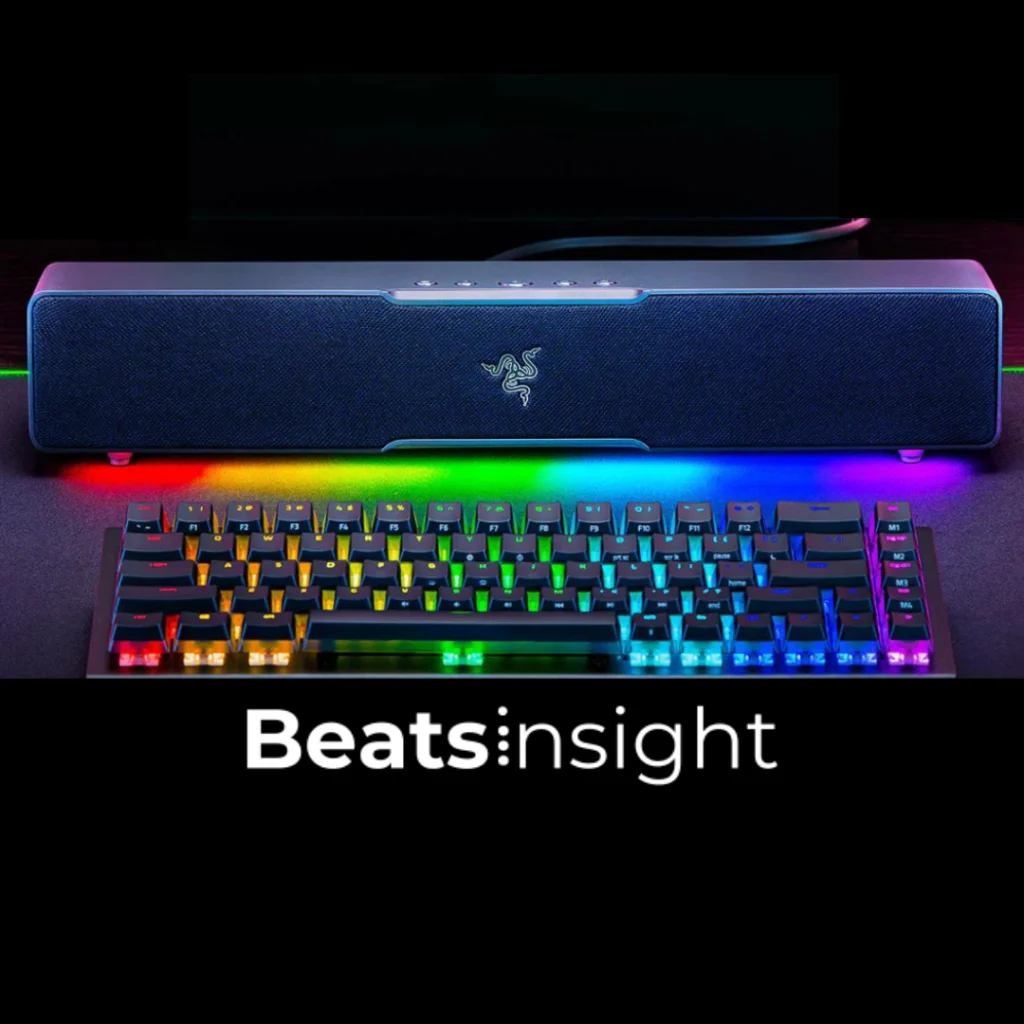
1. Razer Leviathan V2 X
What really adds to the appeal, especially for gamers, is the Chroma RGB lighting. With 14 customizable lighting zones, you can sync the lighting

2. VIZIO V-Series 5.1
We recently tested the VIZIO V-Series 5.1 Soundbar, and we have to say, it exceeded our expectations, especially for its price.

3. Creative Sound Blaster Katana V2X
Testing the Creative Sound Blaster Katana V2X was a joy for anyone who loves rich, dynamic sound. As one of the best soundbars for computers.

4. Panasonic Soundslayer
When it came to testing the Panasonic SoundSlayer, its Dolby Atmos technology truly stood out. As one of the best PC soundbars for music.
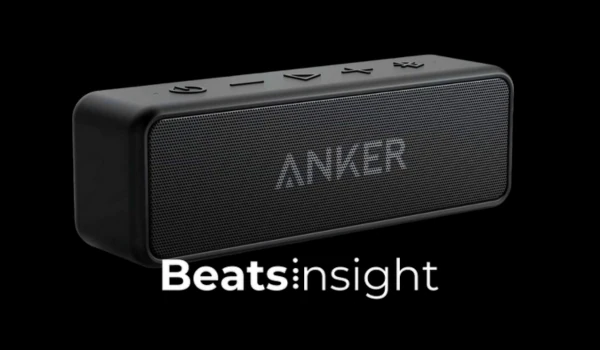
5. Anker Soundcore
We put the Anker Soundcore 2 through its paces, and for the price, it delivered much more than we expected. As the best PC soundbar under 100.
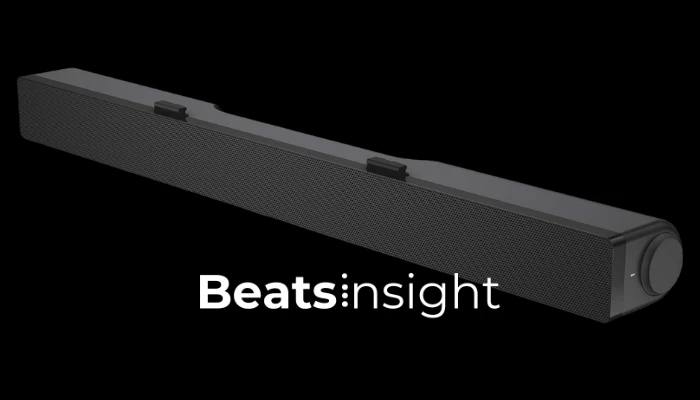
6. Dell Stereo Soundbar
When we tested the Dell Stereo Soundbar AC511M, we found it to be the ideal choice for a clutter-free setup. Designed to attach neatly under your monitor.

7. SOULION R30
The SOULION R30 Soundbar surprised us with how well it performed at such a low price point. When we tested it, the RGB lighting added a fun aesthetic to our gaming setup.

8. Sonos Beam Gen2
Testing the Sonos Beam Gen 2 revealed why it’s highly regarded for its smart features and sound quality. With built-in Alexa and Google Assistant.
Top 10 Best Computer Soundbars for Immersive PC Audio
Here are the Top 10 Best Computer Soundbars, handpicked by our experts to help you find the perfect audio upgrade. Whether you’re looking for immersive surround sound, space-saving designs, or an affordable solution, we’ve got you covered. We tested each of these soundbars with various setups, including gaming PCs, MacBooks, and work-from-home desktops, to evaluate sound quality, comfort, and ease of use.
Our goal is to ensure you find a Best Computer Soundbars that enhances your audio experience whether for gaming, music, movies, or video calls. These soundbars are designed to deliver exceptional sound, save desk space, and offer convenient connectivity options like Bluetooth and HDMI ARC. We’ve been testing audio gear for years, so you can trust that every recommendation is backed by hands-on experience and thorough analysis.
Let’s dive into our top picks and discover the best computer soundbars to transform your PC or Mac into a true multimedia powerhouse.
Overall Best Soundbar For Pc Gaming
1. Razer Leviathan V2 X Pc Soundbar
1. Razer Leviathan V2 X Pc Soundbar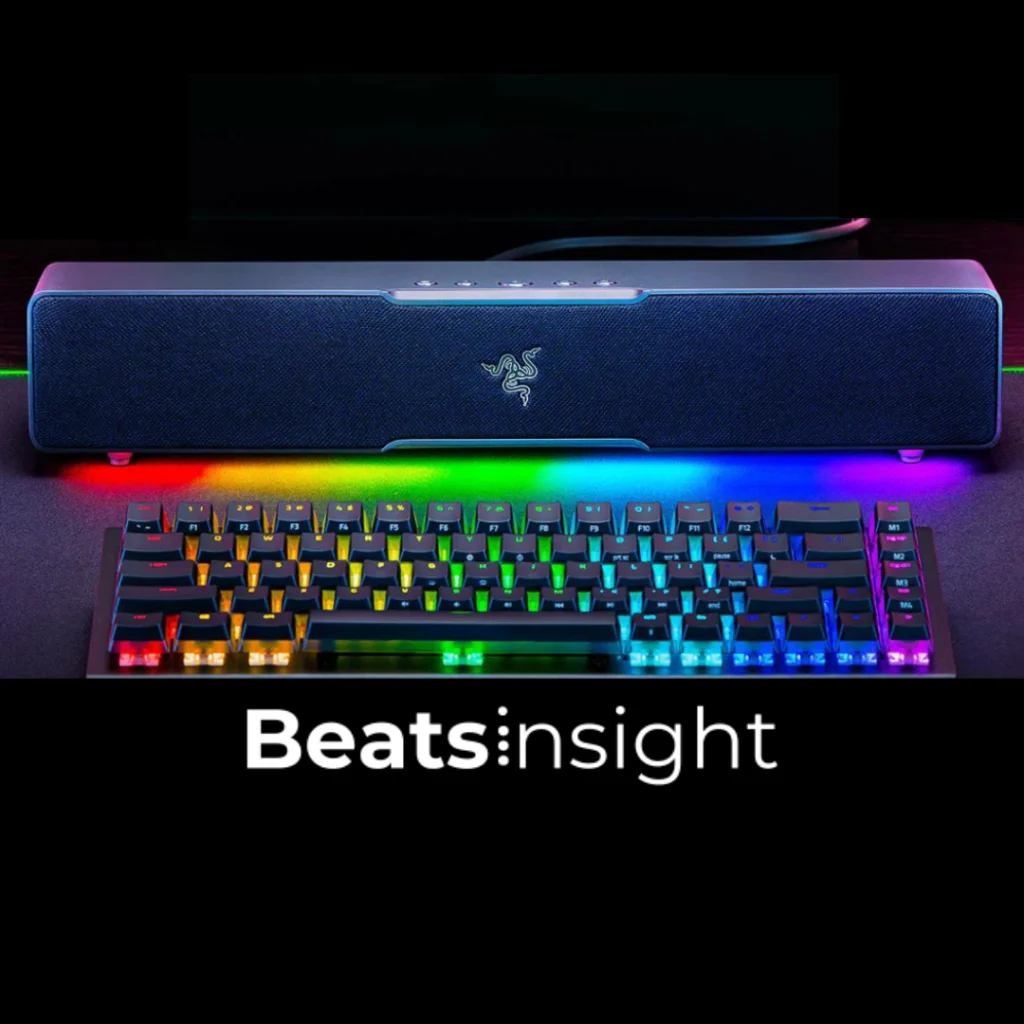
Specifications:
- Dimensions: 15.7 x 3.2 x 2.8 inches
- Drivers: Two full-range drivers, two passive radiators
- Connectivity: USB-C for power and audio, Bluetooth 5.0
- Sound Output: 90 dB max SPL
- Special Features: Chroma RGB lighting with 14 zones, customizable via Razer Synapse and Razer Audio app
Reasons To Buy
- Compact and space-saving design, ideal for smaller desks.
- USB-C connectivity simplifies setup with just one cable.
- Clear, powerful sound despite its small size.
Reasons To Avoid
- Lacks a dedicated subwoofer, so bass might feel light for bass-heavy music.
- RGB lighting may not appeal to everyone if you’re not into gaming aesthetics.
Are your desk speakers failing to deliver the sound quality you crave? The Razer Leviathan V2 X isn’t just a soundbar it’s a compact powerhouse designed for gamers and professionals alike. Delivering immersive, cinematic audio with a sleek profile, it transforms your setup into a dynamic sound experience while fitting neatly under most monitors.
Featuring two full-range drivers and two passive radiators, the Leviathan V2 X produces crisp highs, rich mids, and punchy bass. Ideal for FPS and RPG gaming, it ensures you never miss critical audio cues like enemy footsteps or environmental changes, giving you a competitive edge.
With a USB-C-powered setup and space-saving dimensions, this soundbar is tailor-made for tight workspaces or gaming desks. During our tests, it seamlessly fit under a 27-inch monitor, providing clutter-free audio that didn’t sacrifice performance.

Go beyond sound transform your gaming environment with Razer Chroma™ RGB lighting, featuring 14 customizable zones. Sync the lighting with in-game action for an unmatched level of visual immersion that enhances every battle or cinematic moment.
The Leviathan V2 X delivered distortion-free sound, even at maximum volume, during extended gaming marathons and movie nights. While it lacks a dedicated subwoofer for ultra-deep bass, its dynamic drivers ensure a balanced and impactful soundstage that will satisfy most users.
For a compact, high-performance soundbar that combines cutting-edge technology with gamer-focused design, the Razer Leviathan V2 X is an unbeatable choice.
Best Computer Soundbars With Subwoofer
2. VIZIO V-Series 5.1 Computer Soundbar
2. VIZIO V-Series 5.1 Computer Soundbar
Specifications:
- Dimensions (Soundbar): 36 x 2.24 x 3.2 inches
- Connectivity: HDMI ARC, Bluetooth, Optical, AUX
- Speakers: 6 high-performance speakers, including a dedicated center channel
- Subwoofer: 5” wireless subwoofer
- Sound Technology: Dolby Audio, DTS Digital Surround®
- Special Features: Preset EQ modes for gaming, movies, and music, backlit remote
Reasons To Buy
- Immersive 5.1 surround sound with clear dialogue.
- Deep bass from the wireless subwoofer.
- Bluetooth and HDMI ARC make setup easy.
Reasons To Avoid
- Subwoofer can overpower smaller rooms.
- May be too large for tight spaces.
Looking to bring the theater experience home? The VIZIO V-Series 5.1 Sound Bar delivers a cinematic audio experience with deep bass and immersive surround sound. Perfect for movie buffs, gamers, and music lovers, this soundbar offers an exceptional upgrade to any entertainment setup.
Immersive Surround Sound: Equipped with six premium speakers, including a center channel, this soundbar ensures every whisper and explosion is crystal clear. Dolby Audio and DTS Digital Surround® create a 3D soundstage, making you feel part of the action.
Perfect for Gaming and Movies: During our tests with blockbuster films and intense gaming sessions, the wireless 5-inch subwoofer delivered ground-shaking bass that added depth to every rumble and explosion. Meanwhile, the center channel kept dialogue crisp and balanced, even during chaotic scenes.

Flexible and User-Friendly Design: With Bluetooth connectivity and HDMI ARC, the V-Series makes streaming and control seamless. Its matte-black design fits effortlessly into any decor while maintaining a modern aesthetic.
While surround speakers require careful placement to achieve optimal performance, the payoff is an unparalleled audio experience that rivals systems twice its price. If you’re ready for cinema-grade sound at home, the VIZIO V-Series 5.1 is the ultimate choice.
For those who demand cinematic sound quality, soundbars with Dolby Atmos for enhanced clarity provide an unparalleled audio experience.
Top Premium Computer Soundbars with Exceptional Audio Quality
3. Creative Sound Blaster Katana V2X
3. Creative Sound Blaster Katana V2X
Specifications:
- Dimensions: Soundbar: 23.6 x 3.74 x 2.44 inches, Subwoofer: 4.6 x 9.8 x 16.7 inches
- Connectivity: Bluetooth 5.0, HDMI ARC, Optical-in, AUX-in, USB-C, SXFI-out
- Drivers: Two mid-range drivers, two tweeters, one 5.25” subwoofer
- Power Output: 90W RMS (180W Peak)
- Sound Technology: Dolby Audio, 5.1 virtual surround sound, Super X-Fi, SXFI BATTLE Mode, Scout Mode
Reasons To Buy
- Tri-amplified drivers deliver powerful and balanced sound across all frequencies.
- Compact subwoofer provides deep bass without taking up much space.
- SXFI BATTLE Mode enhances audio for competitive gaming.
- Versatile connectivity options, including Bluetooth 5.0 and HDMI ARC.
Reasons To Avoid
- The soundbar is best suited for gaming and may feel overpowered for casual media consumption.
- SXFI BATTLE Mode is optimized for headphones, limiting its use in speaker mode.
Step into the world of precision-engineered audio with the Sound Blaster Katana V2X. This compact yet powerful 2.1 system is tailored for gamers and audiophiles who demand immersive sound without sacrificing desk space. From thunderous explosions to subtle audio cues, the Katana V2X excels in delivering premium-quality audio across all frequencies.
Tri-Amplified Drivers for Gaming Clarity: Each driver is independently powered, producing a perfectly balanced soundstage. Directional audio cues make it ideal for competitive gaming, helping you locate enemies with pinpoint accuracy.
Compact Subwoofer for Space-Saving Bass: Don’t let its small size fool you. The subwoofer delivers deep, resonant bass that elevates action scenes and music tracks while keeping your setup clean and compact. During our tests, even smaller rooms were filled with robust, distortion-free sound.

Advanced Technology for Audiophiles: Plug in your headphones to unlock Super X-Fi technology, providing 3D holographic audio that creates a studio-like experience. Perfect for late-night gaming or binge-watching without disturbing others.
While its compact subwoofer is perfect for space-conscious setups, those craving ultra-deep bass may prefer larger alternatives. However, its versatility, Dolby Audio support, and customizable RGB lighting make it an unbeatable choice for gamers and music enthusiasts alike.
Best PC Soundbars for Music Enthusiasts
4. Panasonic Soundslayer Soundbar with dolby atmos
4. Panasonic Soundslayer Soundbar with dolby atmos
Specifications:
- Total Output Power: 80W RMS (2.1 channel system)
- Drivers: 2 full-range speakers, 2 tweeters, built-in subwoofer
- Sound Technology: Dolby Atmos, Hi-Res Audio, 5 sound modes (RPG, FPS, Voice, Music, Cinema)
- Connectivity: Bluetooth, HDMI, Optical, USB, AUX
- Dimensions: 18.5 x 2.1 x 3.9 inches
Reasons To Buy
- Compact design with powerful audio, perfect for small setups.
- Dolby Atmos delivers immersive, 3D sound.
- Built-in subwoofer provides deep bass without the need for external speakers.
Reasons To Avoid
- Limited to 80W, which may not satisfy users looking for extremely loud sound.
- Lack of customizable EQ settings may be a drawback for audiophiles.
Elevate your entertainment experience with the Panasonic SoundSlayer Soundbar, a compact yet powerful audio solution designed for unparalleled clarity. Powered by Dolby Atmos technology, it creates an immersive 360-degree sound environment, turning every movie, game, or playlist into a cinematic masterpiece. Whether you’re gaming, streaming, or working, the SoundSlayer brings precision audio to your desk.
Step into a world of spatial audio with Dolby Atmos, where every detail from soft whispers to explosive action comes alive. The SoundSlayer crafts a 360-degree soundstage, delivering a theater-like experience directly to your desk. Compared to other compact soundbars we tested, its sound precision truly stood out, enhancing both subtle background effects and bold, dynamic scenes.
Co-developed with the sound team behind Final Fantasy XIV, this soundbar includes specialized modes for RPGs, FPS, and Voice. RPG Mode creates a deep, immersive soundscape that transports you into the game world, while FPS Mode sharpens directional cues, letting you pinpoint enemy movements with unmatched accuracy. Voice Mode ensures crystal-clear dialogue, whether you’re in a video call or watching a movie.

Engineered for small setups, the SoundSlayer seamlessly integrates into tight spaces without sacrificing power. During testing, its Bluetooth connectivity and HDMI compatibility made switching between devices effortless, while its compact size fit perfectly under a monitor.
Feel the rich bass of its integrated subwoofer and the crisp highs of its full-range drivers. Intuitive controls and an easy setup make this soundbar ideal for gamers and cinephiles alike.
While its 80W output may not rival larger systems, its Dolby Atmos precision ensures immersive performance in smaller spaces. Combining advanced technology, a space-saving design, and tailored sound modes, the Panasonic SoundSlayer is a must-have for any entertainment enthusiast.
Best Computer Soundbar Under $100
5. Anker Soundcore 2 Computer Speakers with Soundbar Design
5. Anker Soundcore 2 Computer Speakers with Soundbar Design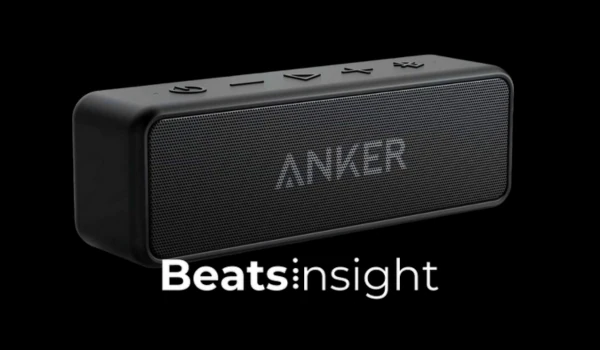
Specifications:
- Power Output: 12W
- Battery Life: Up to 24 hours
- Waterproof Rating: IPX7 (fully submersible)
- Connectivity: Bluetooth 5.0, AUX input
- Dimensions: 6.5 x 2.2 x 1.8 inches
Reasons To Buy
- Durable and waterproof—ideal for outdoor use.
- Impressive battery life—lasts up to 24 hours.
- Good bass response thanks to BassUp technology.
Reasons To Avoid
- Bass is decent, but may not satisfy audiophiles looking for really deep lows.
- No built-in microphone for taking calls.
Upgrade your PC audio experience with the Anker SoundCore 2, a compact and affordable soundbar designed to deliver powerful sound for work, gaming, and entertainment. With its rich audio clarity and sleek design, this versatile speaker integrates seamlessly into any desktop setup. Whether you’re diving into a gaming session or enjoying your favorite playlist while working, the SoundCore 2 transforms everyday audio into an immersive experience.
High-Definition Sound Quality: Powered by 12W drivers and BassUp technology, this soundbar enhances clarity and bass response, ensuring crisp dialogue and deep, punchy beats ideal for gaming or streaming. As one of the most affordable soundbars for PCs, it delivers high-end performance without breaking the bank.
Extended Battery Performance: With up to 24 hours of playback, the SoundCore 2 provides uninterrupted audio for marathon work sessions or late-night gaming without needing constant charging.

Seamless PC Integration: The Bluetooth 5.0 connection offers fast, stable pairing with your desktop or laptop, while its compact build fits neatly under monitors for a clutter-free setup.
We tested the SoundCore 2 across various PC scenarios, from video calls to gaming. Its compact size allowed it to nestle perfectly beneath a monitor, while the enhanced bass brought cinematic moments in games to life. The sound remained clear, even at higher volumes, with no noticeable distortion.
Enjoy a balanced soundstage with vibrant mids and detailed highs, perfect for enhancing your work productivity or elevating in-game immersion. Among affordable soundbars, the Anker SoundCore 2 stands out for its value-packed features. Compact, versatile, and budget-friendly, it’s an excellent soundbar for upgrading your PC audio setup.
If you need versatility, consider portable party speakers with clear bass for an all-around audio solution.
Best Soundbar for Computer Monitor
6. Dell Stereo Soundbar for Computer
6. Dell Stereo Soundbar for Computer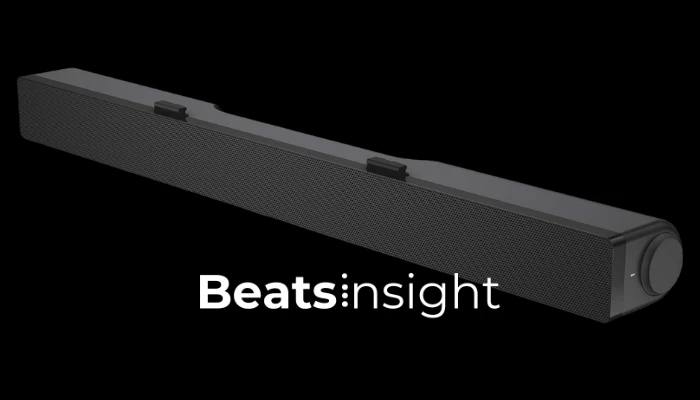
Specifications:
- Dimensions: 16 x 1.9 x 1.5 inches
- Power Supply: USB-powered
- Controls: Volume knob, power indicator LED
- Mounting: Clips onto specific Dell monitor stands
Reasons To Buy
- Simple and clean design—no messy cords.
- USB-powered, so no extra power cables.
- Easy installation and fits perfectly with Dell monitors.
Reasons To Avoid
- Not ideal for bass-heavy audio or immersive sound.
- Only works with compatible Dell monitors.
Transform your workspace with the Dell Stereo Soundbar AC511M, a compact, USB-powered solution designed to deliver clear audio without sacrificing desk space. Engineered to integrate seamlessly with your monitor, this soundbar is perfect for professionals, gamers, and casual users who value functionality and simplicity. Whether you’re immersed in virtual meetings or enjoying a playlist while working, the AC511M enhances your experience with minimal setup.
USB-Powered Simplicity: Forget tangled cables and bulky setups. This soundbar connects directly to your monitor via USB, combining power and audio into a single connection—perfect for tidy desks and streamlined setups. Integrated Design: Mounts easily under compatible Dell monitors, blending seamlessly into your workspace. Enjoy stereo sound without losing desk space or monitor adjustability.
Stereo Clarity for Everyday Use: Whether it’s crystal-clear dialogue in meetings or balanced audio for light gaming, the AC511M delivers consistent performance that fits into any routine.

We tested the AC511M in home offices and gaming setups. Its plug-and-play functionality ensured instant setup with no additional software required. Audio remained crisp during video calls, and it handled light music playback effortlessly, even at moderate volume levels.
Feel the difference of balanced mids and highs for clear audio that’s perfect for work and leisure. Its compact design keeps your workspace clutter-free, while the integrated headphone jack offers easy access for private listening.
While the soundbar lacks deep bass response, it excels at delivering sharp audio clarity for general use. If you’re looking for a sleek, functional, and affordable soundbar for your computer monitor, the Dell Stereo Soundbar AC511M is a top pick.
Best Cheap Desktop Soundbar
7. SOULION R30 desktop soundbar
7. SOULION R30 desktop soundbar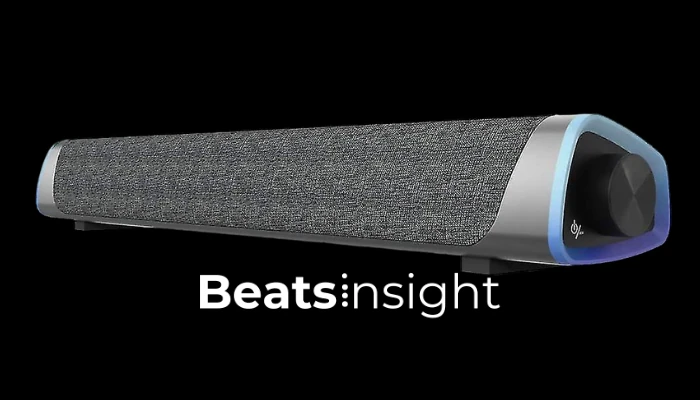
Specifications:
- Sound Output: Dual full-range speakers with booster technology
- Power Source: USB-powered
- Connectivity: 3.5mm audio jack for sound
- Special Features: RGB lighting, slanted design for better sound projection
Reasons To Buy
- Compact and easy to set up, perfect for smaller spaces.
- Clear sound, even at lower volumes.
- Fun RGB lighting that adds some personality to your setup.
Reasons To Avoid
- RGB lights might not be for everyone.
- Lack of deep bass might leave audiophiles wanting more.
Revamp your desktop audio experience with the SOULION R30 Desktop Soundbar, a sleek and affordable soundbar that transforms ordinary sound into something extraordinary. Perfect for budget-conscious users, this compact device delivers crystal-clear audio and vibrant RGB lighting to elevate your PC setup without exceeding your budget. Whether you’re working, gaming, or streaming, the R30 delivers balanced sound with style.
Enhanced Audio Clarity: With two full-range speakers powered by exclusive booster technology, the R30 ensures crisp sound even at low volumes. As one of the most affordable soundbars for PCs, it’s perfect for video calls or streaming your favorite shows.
Dynamic RGB Lighting: Add personality to your setup with rainbow lighting effects on both sides of the soundbar. Whether you’re gaming or working late, the adjustable lighting creates the perfect atmosphere for any mood.

User-Friendly Design: The 30-degree inclined structure optimizes sound projection directly toward you, while the easy-to-use rotary knob ensures quick volume control.
During testing, the SOULION R30 impressed us with its clear audio and modern design. It fit seamlessly under a monitor, delivering clutter-free sound for games and movies alike. The RGB lighting added a fun aesthetic, making it a standout choice for affordable soundbars with extra flair.
Feel the balanced mids and crisp highs of its sound output, complemented by a breathable fabric cover that protects against dust. The plug-and-play USB-powered setup ensures effortless use across PCs, laptops, and tablets. If you’re looking for stylish and functional affordable soundbars, the SOULION R30 delivers unmatched value for budget-friendly PC audio upgrades.
Best PC Soundbar with Microphone
8. Sonos Beam Gen2 PC Soundbar
8. Sonos Beam Gen2 PC Soundbar
Specifications:
- Audio: Dolby Atmos, Trueplay tuning, adjustable EQ
- Drivers: 1 tweeter, 4 midwoofers, 3 passive radiators
- Connectivity: HDMI eARC, Wi-Fi, Ethernet, Apple AirPlay 2
- Voice Control: Amazon Alexa, Google Assistant, Apple Siri via AirPlay
- Dimensions: 25.6 x 2.7 x 4 inches
Reasons To Buy
- Compact, space-saving design.
- Dolby Atmos creates immersive, 3D sound.
- Voice control with Alexa and Google Assistant.
- Easy setup with just two cables and app guidance.
Reasons To Avoid
- No Bluetooth option for direct streaming.
- Bass performance might fall short for bass-heavy music unless you add a subwoofer.
Elevate your PC audio experience with the Sonos Beam Gen 2, a compact yet powerful soundbar engineered to deliver pristine sound and seamless voice control. Designed for people who demand versatility and performance, it combines Dolby Atmos surround sound with a built-in microphone for effortless voice commands and Trueplay tuning. Whether you’re tackling video calls or immersing yourself in a gaming session, the Beam Gen 2 redefines what a soundbar can do for your PC setup.
Dolby Atmos Immersion: Feel every detail of your audio with 3D surround sound that brings movies, games, and music to life. From sharp dialogue to layered soundscapes, the Beam Gen 2 delivers unmatched clarity. Built-in Voice Assistants: Control your PC, apps, and soundbar hands-free with Amazon Alexa, Google Assistant, or Siri. Perfect for multitasking during work or gaming marathons.
Easy Integration: Compact enough for tight spaces, it connects seamlessly via HDMI eARC for high-quality audio and minimal lag. Use the Sonos app or voice control for effortless operation.

During testing, the Beam Gen 2 proved invaluable for both work and play. Its voice assistant integration made managing playlists and responding to notifications during gaming sessions effortless. Trueplay tuning adjusted the sound to fit the acoustics of the room, ensuring balanced audio across various setups.
Feel the warmth of rich mids and the precision of crisp highs, even at lower volumes. Its sleek, minimalist design fits neatly into any workspace, while touch controls and app functionality make adjustments intuitive.
Although Trueplay tuning is limited to iOS devices, the Beam Gen 2 still offers remarkable sound clarity and features for non-Apple users. With its compact design, immersive sound, and voice assistant capabilities, the Sonos Beam Gen 2 is the ultimate choice for anyone looking to upgrade their PC audio.
Best Desktop Soundbar
9. Creative Stage V2 2.1 Soundbar for Computer
9. Creative Stage V2 2.1 Soundbar for Computer
Specifications:
- Audio Technology: Clear Dialog, Surround sound powered by Sound Blaster
- Power Output: 80W RMS, peak 160W
- Drivers: 2 x 2.25” drivers, 1 x 5.25” subwoofer driver
- Connectivity: HDMI ARC, optical, Bluetooth 5.0, USB, AUX-in
- Dimensions: Soundbar: 26.8 x 3.9 x 3.1 inches, Subwoofer: 4.6 x 9.9 x 16.7 inches
Reasons To Buy
- Clear Dialog feature enhances vocal clarity.
- Deep bass thanks to the dedicated subwoofer.
- Multiple connectivity options for TV, gaming, and PC setups.
Reasons To Avoid
- No app support for more advanced sound tuning.
- Lacks Dolby Atmos, which is available on some other soundbars.
Upgrade your PC audio with the Creative Stage V2 2.1 Soundbar, a compact powerhouse that delivers immersive, room-filling sound for gaming, streaming, and everyday use. Designed to outperform competitors in its price range, this soundbar combines advanced audio technology with versatile connectivity, transforming your desktop setup into a multimedia hub.
Struggling to hear dialogue in movies or video calls? Creative’s proprietary Clear Dialog Technology ensures every word comes through sharp and defined, eliminating the need to constantly adjust volume levels. Paired with its dedicated subwoofer, the Stage V2 adds depth to explosions, music, and low-frequency effects, creating a truly cinematic audio experience.
Moreover
Experience expansive audio that fills the room with Sound Blaster-powered Surround technology. During testing, the Stage V2 stood out by delivering richer bass and clearer dialogue than similarly priced models, whether in intense gaming sessions or movie marathons. The soundstage rivals more expensive soundbars, making it a standout option for home setups.

Equipped with TV ARC, AUX, USB, optical, and Bluetooth 5.0, this soundbar connects effortlessly to desktops, laptops, gaming consoles, and TVs, offering unmatched versatility. Its intuitive remote control allows easy switching between modes and precise bass level adjustments for tailored sound.
In real-world tests, the Creative Stage V2 impressed with its ability to maintain distortion-free audio even at high volumes. Its minimalist design fits neatly under a monitor or mounts on the wall, saving desk space while enhancing your setup’s aesthetics.
While the subwoofer requires a wired connection, its impactful bass performance far outweighs this minor limitation. For anyone seeking premium sound quality without breaking the bank, the Creative Stage V2 2.1 Soundbar is the ultimate choice for both casual listeners and audiophiles.
Premium Compact Soundbars for High-Performance PC Audio
10. SAMSUNG HW-S60B Desktop Soundbar
10. SAMSUNG HW-S60B Desktop Soundbar
Specifications:
- Channels: 5.0 (four woofers, three tweeters)
- Audio Technology: Dolby Atmos, DTS Virtual, Q-Symphony, Adaptive Sound
- Connectivity: HDMI ARC, Wi-Fi, Bluetooth, AirPlay 2
- Voice Assistant: Alexa built-in
- Dimensions: 26.4 x 2.4 x 4.1 inches
Reasons To Buy
- Wireless Dolby Atmos creates a truly immersive sound experience.
- Compact design fits well in smaller spaces.
- Built-in Alexa makes it easy to control with your voice.
Reasons To Avoid
- Best features are designed to work with Samsung TVs.only.
- No separate subwoofer, so bass isn’t as deep as in larger systems.
Elevate your PC audio experience with the SAMSUNG HW-S60B Desktop Soundbar, a compact powerhouse offering cinematic sound for your computer setup. Featuring Wireless Dolby Atmos, this all-in-one soundbar delivers immersive 3D audio, transforming everyday tasks—whether working, gaming, or streaming into extraordinary moments.
Wireless Dolby Atmos: Experience surround sound without the hassle of cables. Ideal for gaming marathons or video calls, this feature delivers clarity and depth, immersing you in every audio detail.
Built-In Center Speaker: Enjoy crystal-clear voice projection during meetings or dialogue-heavy scenes, thanks to the dedicated center channel. It ensures everything from cinematic moments to video calls is effortlessly audible.
Moreover
Seamless Connectivity: With Wi-Fi, Bluetooth, and AirPlay 2 compatibility, the HW-S60B connects easily to PCs, Macs, and mobile devices, offering unmatched flexibility.
In testing, the HW-S60B delivered crisp, distortion-free audio at all volumes. Its Adaptive Sound Mode automatically adjusted audio levels for gaming, movies, and work, while its compact design fit perfectly beneath a desktop monitor, saving space without compromising style.
Enjoy precise mids and highs, amplified by Samsung’s Q-Symphony technology, which harmonizes the soundbar and TV speakers for a seamless experience.
While bass performance could benefit from a subwoofer, the sound clarity and functionality make it exceptional for its size. For those seeking a versatile, compact solution, the SAMSUNG HW-S60B Desktop Soundbar combines style, performance, and convenience in one unbeatable package.
What to Look for When Choosing the Best Computer Soundbars
Upgrade Your Workspace with Affordable Soundbars
Not all soundbars need to break the bank. Budget soundbars provide impressive desktop audio upgrades without stretching your budget. Look for models like the SOULION R30 or Anker SoundCore 2, which offer balanced sound and essential features at wallet-friendly prices. These options are ideal for budget-conscious buyers aiming to enhance their PC audio setup.
Compact Soundbars for Small PC Setups: Best Space-Saving Solutions
For smaller workspaces or minimalist setups, compact soundbars are the perfect choice. Models like the Razer Leviathan V2 X fit snugly beneath monitors, saving desk space while delivering immersive audio. Compact designs ensure you enjoy premium sound without cluttering your workspace. When choosing, ensure the dimensions align with your setup for both functionality and aesthetics.
For space-saving solutions, check out best speakers for desktop setups that blend powerful sound with sleek designs.
Audio Quality Matters Most
The heart of any exceptional soundbar lies in its audio performance. Seek out options with balanced sound profiles, crisp highs, rich mids, and powerful bass. Advanced audio technologies like Dolby Atmos or DTSelevate the listening experience by creating a 3D soundstage, ideal for immersive gaming or cinematic audio.
Desktop Audio Upgrades: Best PC Soundbars for Enhanced Sound
If weak built-in speakers are holding you back, a soundbar offers the simplest solution for a desktop audio upgrade. Premium models like the Creative Stage V2 and Panasonic SoundSlayer deliver cutting-edge features such as Clear Dialog Technology and gaming-focused sound modes. These innovations ensure you never miss a sound detail, whether during work or intense gaming sessions.
Versatile Connectivity for Seamless Integration
Connectivity is key to ensuring compatibility with your devices. Look for soundbars that support a variety of options like Bluetooth, AUX, HDMI ARC, or USB. These features allow you to pair your soundbar effortlessly with PCs, laptops, and even gaming consoles, offering the flexibility needed for modern setups.
When considering connectivity, knowing how to connect Sonos with TV for versatility ensures your soundbar integrates seamlessly with other devices.
Key Features of the Best Computer Soundbars
Enhance your soundbar experience with value-added features such as built-in voice assistants, RGB lighting, and customizable EQ settings. These options improve usability, allowing you to tailor audio performance while adding style and convenience to your PC setup. Soundbars with these features are particularly attractive for gamers and professionals seeking functional yet stylish solutions.
Brand Reputation and Real Reviews Matter
Choose brands with proven expertise in audio technology. Reliable names like Panasonic, Creative, and Razer have established themselves as leaders in producing high-quality soundbars. Don’t forget to explore real-world reviews and expert recommendations to ensure the soundbar you choose meets your expectations in performance and durability.
Features to Consider in Best Computer Soundbars
Virtual Surround Sound in PC Soundbars
Many computer soundbars employ virtual surround sound technology to simulate a multi-speaker setup, delivering an immersive audio experience without the need for additional speakers. This feature is ideal for gamers and movie enthusiasts seeking a cinematic audio experience from a single device.
Adjustable EQ Settings
Customizable EQ settings allow you to fine-tune the sound to your preferences, whether you’re gaming, watching movies, or listening to music. Soundbars with app-controlled settings, like the Creative Stage V2, make it easy to adjust bass, treble, and preset modes for tailored audio performance.
Wireless Connectivity
Bluetooth-enabled soundbars, such as wireless soundbars for PCs like the Panasonic SoundSlayer, provide seamless streaming from your computer or mobile devices. This eliminates the hassle of tangled cables and offers greater flexibility in soundbar placement, especially for clutter-free desks or minimalist setups.
Integrated Control
Look for soundbars with intuitive onboard controls or remote controls for easy volume adjustment, playback control, and access to settings. Many modern soundbars also come with companion apps, giving you advanced control over sound modes, RGB lighting, and more.
Wall-Mountable and Desk-Friendly Soundbars for PCs
Some soundbars come with mounting hardware or compatibility with VESA mounts, allowing you to easily mount them on the wall or under your computer monitor for a streamlined setup. Compact soundbars like the Razer Leviathan V2 X are especially well-suited for mounted or space-saving configurations.
For immersive gaming, explore gaming headsets that enhance PC audio with surround sound and wireless functionality.
What makes a soundbar stand out from traditional speakers?
Spatial Audio and 3D Sound Capabilities
Some soundbars for computers can make sounds jump out at you from all directions – front, back, above, and around you! This is called 3D audio or spatial sound. It uses special tech to trick your brain into thinking noises are happening everywhere, not just from the speaker itself.
It’s awesome for the best computer gaming soundbars when you’re playing shooter games and want to hear footsteps and explosions like they’re really happening around you. Some PC soundbar even let you enable a “3D sound” mode.
Soundbars Optimized for Gaming
Certain soundbars for computers are built just for gaming. They have special features gamers love, like super fast sound so there’s no delay between what you see and hear.
These best computer gaming soundbars also create virtual surround effects, so gunshots and engine revs seem to come at you from multiple directions. Lots of the PC soundbar have a dedicated “game mode” that enhances all the sound effects.
Soundbars with Mic and Voice Assistant
The coolest best pc soundbars speakers nowadays can understand what you say to them! They have built-in microphones that let you use voice commands like “Hey Google, increase the volume.”
You can control the soundbar, and your smart home gadgets, and even ask it questions, all just by talking to it. Some best computer monitor soundbars work with Alexa or Google Assistant this way.
Separate vs Built-In Subwoofers
For truly booming bass, some of the best PC soundbars come with their separate subwoofer box that sits on the floor. This is just for playing super low, rumbling sounds that you can feel.
Other Best Computer Soundbars speakers have a subwoofer built right into the main bar to save space, but the bass doesn’t go quite as low. Built-in is simpler, but separate offers deeper, more powerful bass.
App and Software Customization
Many Best Computer Soundbars speaker systems allow you to customize how they sound using special apps on your phone or computer. In the app, you can adjust the bass, and treble and create your preferred sound modes.
The apps make it easy to quickly switch between optimized modes for games, movies, music, and more with just a tap. Even some budget-best computer monitor soundbars offer these neat app controls now.
FAQs: Best Computer Soundbars
A soundbar enhances PC audio by delivering superior clarity, deeper bass, and an immersive experience compared to built-in speakers. Compact and sleek, soundbars save desk space while offering features like surround sound, RGB lighting, and Bluetooth connectivity, making them ideal for gaming, movies, and work.
Soundbars are more compact and easier to set up than traditional speakers. They often include advanced features like virtual surround sound, wireless connectivity, and app controls. While PC speakers can offer richer customization, soundbars provide a streamlined design and powerful performance, ideal for modern setups.
Absolutely! Gaming soundbars are designed with features like directional sound, virtual surround sound, and EQ modes that enhance in-game audio cues, such as footsteps or explosions. Options like the Razer Leviathan V2 X provide immersive soundscapes and dynamic RGB lighting for a complete gaming experience.
Compact soundbars like the Razer Leviathan V2 X or SOULION R30 are perfect for smaller setups. They fit neatly beneath monitors, save desk space, and deliver robust sound quality with features like RGB lighting or wireless connectivity. These are ideal for users seeking powerful audio in a minimalist design.
Yes, budget-friendly soundbars like the Anker SoundCore 2 or the SOULION R30 offer excellent value. Despite their affordable prices, they provide clear sound, stylish designs, and features like Bluetooth and RGB lighting, making them ideal for PC users who want quality audio on a budget.
Conclusion
Elevate your PC audio experience with the best computer soundbars that combine immersive sound quality, sleek designs, and versatile features. Whether you’re a gamer craving dynamic surround sound, a professional seeking clear audio for video calls, or a movie enthusiast wanting theater-quality sound, there’s a perfect soundbar for you.
For gamers, the Razer Leviathan V2 X delivers sharp audio cues with customizable RGB lighting, while audiophiles can enjoy the Creative Sound Blaster Katana V2X for its precise soundstage and Dolby Audio. Budget-conscious users will appreciate the SOULION R30 and Anker SoundCore 2, offering exceptional value and compact designs. Need cinematic bass? The VIZIO V-Series 5.1 provides room-shaking performance with its wireless subwoofer.
From budget-friendly options to premium models with Dolby Atmos and 3D audio, these expertly tested soundbars enhance your setup and revolutionize how you game, work, and relax. Ready to experience sound like never before? Explore our top-rated computer soundbars today and transform your PC into a true multimedia hub.






