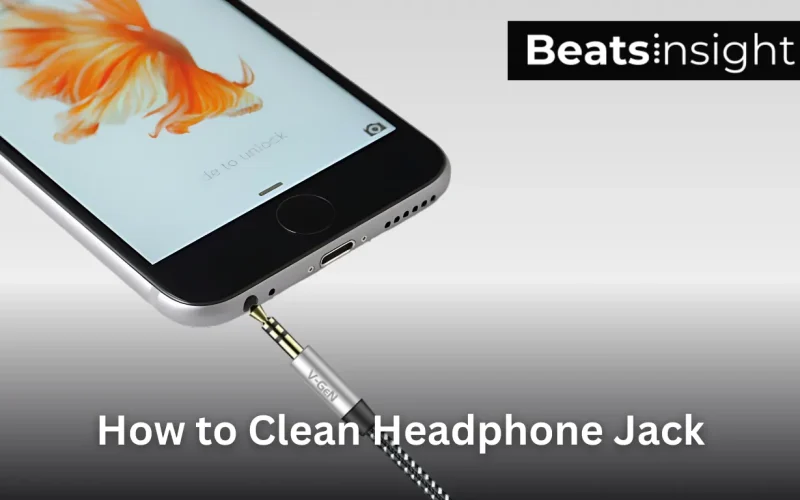How to clean your headphone jack is something you might need to consider if your music starts crackling or your headphones aren’t connecting as they should. It’s easy for dust, lint, and debris to collect in that tiny port over time. By keeping it clean, you’ll ensure that your sound quality remains top-notch and that your device has a longer life. After all, nobody wants their favorite song interrupted by annoying static, right?
Tools You’ll Need
Before you start, let’s gather a few simple tools:
- Cotton Swabs: Handy for gentle cleaning.
- Soft Brush: A small brush works wonders for dislodging dirt.
- Compressed Air: Ideal for blowing out those tiny particles.
If you’re really into tech care, you might also consider:
- Mini Vacuum: Perfect for a more thorough clean.
- Isopropyl Alcohol: Use this with care for a deeper clean, but just a dab!
These are all easy-to-find items that will help you get your headphone jack looking brand new.
Step-by-Step Guide: How to Clean Headphone Jack
Time needed: 5 minutes
Let’s dive into the cleaning process. Here’s how to do it safely:
- Power Down Your Device:
First things first, turn off your device. It’s always better to be safe and avoid any accidental damage while cleaning.
- Use Compressed Air
Give the jack a few quick bursts of compressed air. This usually gets rid of most of the loose dust and lint.
- Gently Brush the Jack
Take a soft brush, or even a toothpick wrapped in a bit of tissue, and carefully loosen any stubborn dirt. Be gentle to avoid scratching anything.
- Final Touches with a Cotton Swab
Lightly dampen a cotton swab with isopropyl alcohol—just a tiny bit, no dripping! Gently clean inside the jack to remove any remaining grime.
- Let It Dry
Make sure to give the jack some time to dry out before you turn your device back on. This prevents any moisture damage.
Pro Tips for Maintaining a Clean Headphone Jack
Keeping your headphone jack clean is pretty easy if you follow a few tips:
- Regular Maintenance: Give your jack a quick clean every few months to prevent any serious buildup.
- Preventative Measures: Dust plugs are a cheap and easy way to keep your headphone jack clean without much effort.
- Common Mistakes to Avoid: Avoid using sharp metal objects—they can cause more harm than good. Also, don’t overdo it with liquids.
Following these tips can help you avoid the annoyance of a dirty jack and keep your device working smoothly.
Troubleshooting: What to Do if Your Headphone Jack Still Doesn’t Work
Sometimes, cleaning isn’t enough, and the jack might still not work. Here’s what you can try:
- Check for Physical Damage: Take a close look at the jack and the plug to see if there’s any visible wear or tear.
- Test with Other Devices: Plug your headphones into another device to check if the issue is with the headphones themselves.
- When to Seek Professional Help: If nothing works, it might be time to visit a professional. They can take a deeper look and fix any internal issues.
These steps should help you figure out whether the problem is with the jack itself or something else entirely.
FAQs – How to Clean Headphone Jack
If your headphone jack still doesn’t work after cleaning, there might be a bigger problem inside your device. You should ask someone who fixes devices for help.
Yes, you can use a toothpick, but be careful because the pointy end can scratch the inside of the headphone jack.
Try turning your device off and on again. If it still doesn’t work, ask someone who knows a lot about your device for help.
Yes, you can use these cleaning methods on phones, computers, tablets, and game controllers. Just be gentle and careful.
Yes, but use only a little bit. Make sure the cotton swab or brush is not too wet to avoid damaging your device.
Conclusion:
In the end, keeping your headphone jack clean is a simple task that pays off. It ensures you get the best sound quality and helps your device last longer. Plus, with just a little maintenance, you can avoid the hassle of poor connections and static-filled audio. So, make it a part of your routine to give that tiny jack a little attention—it’s worth it!