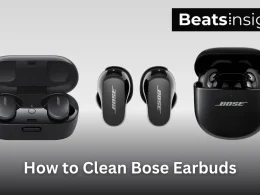Dropped your AirPods in water? Don’t panic quick action can save them. Proven methods like the Water Eject Shortcut and silica gel packets can remove moisture and restore your AirPods.
This guide provides step-by-step instructions to save water-damaged AirPods, avoid common mistakes, and protect them from future exposure.
What are the steps to save AirPods after water exposure?
Follow these three simple steps to save your AirPods:
1. Remove AirPods from Water Immediately
- Take them out quickly without pressing buttons. Avoid turning them on, as this can push water deeper into the device.
2. Shake to Expel Trapped Water
- Hold your AirPods upside down with openings facing downward. Gently shake to release water from the speaker grills and microphones.
3. Dry the Exterior Thoroughly
- Dab with a lint-free microfiber cloth. Focus on areas like the speaker grills, microphones, and charging connectors. Avoid vigorous rubbing to prevent pushing water further inside.
What mistakes should you avoid with wet AirPods?
Avoid these five critical mistakes to prevent further damage:
1. Using Rice to Dry AirPods
- Rice is less effective and may leave debris inside your AirPods. Use silica gel packets for safer drying.
2. Charging While We
- Charging wet AirPods can cause short circuits. Always ensure they’re fully dry before connecting them to a charger.
3. Using Heat Sources
- Avoid hairdryers, ovens, or direct sunlight. High heat can warp internal components.
4. Using Compressed Air
- Compressed air can push water deeper into the device, worsening the damage.
5. Shaking Too Hard
- Vigorous shaking can spread moisture or dislodge internal components. Gently shake with the openings facing downward.
Shake your AirPods gently. If no water is visible and the sound works properly, they are dry. Avoid using them if you suspect any remaining moisture.
How does the Water Eject Shortcut work to remove water from AirPods?
The Water Eject Shortcut uses low-frequency vibrations to push water out of your AirPods’ speaker mesh. Here’s how to use it:
- Download the Shortcut: Search for “Water Eject Shortcut” and add it to your iPhone’s Shortcuts app.
- Connect Your AirPods: Pair your AirPods to your iPhone.
- Run the Shortcut: Open the Shortcuts app, select “Water Eject,” and follow the prompts.
- Repeat if Necessary: Run the shortcut multiple times until no water droplets remain.
How to Get Water Out of AirPods: Step-by-Step Guide
Use these steps to remove water effectively:
- Wipe the Exterior:
Gently dab the AirPods and charging case with a lint-free cloth.
- Shake to Remove Trapped Water:
Hold them upside down and shake gently to release moisture.
- Use the Water Eject Shortcut:
Run the shortcut on your iPhone to push water out with low-frequency vibrations.
- Place in Silica Gel Packets:
Seal the AirPods in an airtight container with silica gel for 24–48 hours to absorb remaining moisture.
Follow these steps:
1. Use a soft-bristled brush to gently clean the microphone opening.
2. Hold the AirPods with the microphone facing downward to let debris fall out.
3. Dab with a dry cotton swab for stubborn dirt.
4. Avoid liquids or abrasive materials to prevent internal damage.
How can I protect my AirPods from water damage?
Follow these preventative tips to protect your AirPods:
- Use a Waterproof Case: Choose IP67-rated cases for maximum protection.
- Avoid High-Risk Areas: Don’t use AirPods near pools, showers, or heavy rain.
- Clean After Use: Wipe AirPods with a dry cloth after exposure to sweat or moisture.
- Store Properly: Always place AirPods in their charging case when not in use.
Pro Tip: Always store your AirPods in the charging case when not in use.
Waterproof Cases for AirPods
While AirPods are water-resistant (not waterproof), adding a waterproof case can take their protection to the next level. These cases act as a barrier against moisture, making them especially useful during workouts or rainy weather.
- Workout-Friendly Options: Look for cases that are sweat-resistant and offer a snug fit. Some waterproof cases also have anti-slip grips to prevent drops while exercising.
- Rainy Day Must-Haves: If you’re commuting or outdoors in unpredictable weather, a fully waterproof case can protect both your AirPods and the charging case. Many cases are rated IP67, meaning they’re resistant to water and dust.
- Popular Brands: Explore brands like Catalyst or Spigen, known for their durable waterproof cases.
Investing in a good waterproof case is a small price to pay for peace of mind, especially if you frequently use your AirPods in challenging environments.
What are alternative ways to dry AirPods without silica gel?
If silica gel isn’t available, try these methods:
- DampRid Packets: Use DampRid to absorb moisture. Keep AirPods elevated to avoid direct contact.
- Crystal Cat Litter: Place AirPods in a sealed container with silica-based cat litter for 24–48 hours.
Tips for Everyday Use
Sometimes, it’s the little things that make the biggest difference when it comes to protecting your AirPods. Incorporate these simple habits into your routine to minimize the risk of accidental spills or water exposure:
- Be Mindful of Placement: Avoid leaving your AirPods on surfaces near sinks, water bottles, or drinks. A moment of carelessness can lead to accidental spills.
- Use During the Right Activities: While AirPods can handle a bit of sweat, avoid using them in heavy rain or near swimming pools. For such situations, consider waterproof earbuds instead.
- Store Properly: Always place your AirPods in their charging case when not in use. The case adds an extra layer of protection against dust and moisture.
By being intentional about how and where you use your AirPods, you can significantly reduce the chances of water damage.
Learn more about how to make your AirPods louder with these simple tips. if you want to make your AirPods louder for great listening experience.
AirPods Cleaning Routine: How to Maintain Them Long-Term
To keep your AirPods in top condition, a regular cleaning routine is essential. Follow these simple steps for long-term care:
- After workouts or exposure to moisture, wipe your AirPods with a lint-free cloth to remove sweat and dust.
- Focus on the speaker grills and edges, cleaning weekly with a soft-bristled brush.
- Avoid liquids or harsh chemicals to prevent internal damage.
- Always let your AirPods air-dry before placing them in the charging case.
Consistent cleaning will preserve sound quality, reduce wear and tear, and keep your AirPods performing at their best.
Follow these 5 simple steps to clean earwax from your AirPods safely:
1. Gather Tools: Use a soft-bristled brush, dry cotton swab, or adhesive putty like Blu Tack. Avoid liquids or sharp objects to prevent damage.
2. Brush the Speaker Mesh: Hold the AirPods with the speaker mesh facing downward. Use a soft-bristled brush to gently sweep away loosened debris.
3. Use Adhesive Putty: Press adhesive putty against the speaker mesh and lift it off to remove stubborn earwax. This method is safe for delicate areas.
4. Inspect and Repeat: Under good lighting, check for remaining earwax. Repeat the process gently until the speaker mesh is completely clean.
5. Avoid Common Mistakes: Do not use sharp tools like toothpicks or liquids that can seep inside and damage internal components.
By following these steps, you can safely clean your AirPods, restore sound quality, and maintain their longevity.
AppleCare and Replacement Options for Water-Damaged AirPods
Water damage to your AirPods can be frustrating, especially since these devices aren’t waterproof. The good news is that AppleCare+ offers options to repair or replace water-damaged AirPods at a reduced cost. Below, we’ll break down what AppleCare covers, the costs involved, and how to file a claim successfully.
What AppleCare Covers
AppleCare+ is Apple’s extended warranty program, and it includes coverage for accidental damage like water damage under certain conditions. Here’s what you need to know:
- Accidental Damage Coverage: AppleCare+ allows you to make up to two accidental damage claims per year for your AirPods. This includes damage caused by water or other liquids.
- What’s Not Covered: Standard AppleCare (the one-year limited warranty) doesn’t cover liquid damage. If you didn’t purchase AppleCare+, you’ll likely need to pay the full cost of repair or replacement.
- Service Fees: For water damage, AppleCare+ requires a small service fee. Typically, it costs $29 per damaged AirPod or case for a replacement.
AppleCare+ offers peace of mind, but it’s important to understand its limitations. If your AirPods are outside of warranty or not covered by AppleCare+, your replacement costs will be significantly higher.
Repair vs. Replacement Costs
If your AirPods are water-damaged, you’ll need to decide whether to repair or replace them. Here’s a breakdown of the costs:
- With AppleCare+:
- AirPods or AirPods Pro Replacement: $29 per earbud or charging case.
- Max Annual Claims: Two incidents per year.
- Without AppleCare+:
- AirPods Replacement: Approximately $69 per earbud.
- Charging Case Replacement: Starts at $89 for standard cases and up to $99 for MagSafe charging cases.
- When Repairs Are Not an Option: Unfortunately, Apple doesn’t offer repair services for AirPods. Instead, they will replace the affected earbud(s) or case. For older models, it may be more cost-effective to purchase a new set entirely.
Knowing the costs can help you decide whether purchasing AppleCare+ is worth it, especially if you use your AirPods in environments prone to water exposure. If your AirPods are dry but not connecting, here’s how to connect AirPods to your laptop.
Filing a Claim Successfully
Filing a claim for water-damaged AirPods with AppleCare+ is a straightforward process if you follow these steps:
- Visit Apple’s Support Page
Head to Apple Support and select the AirPods category. Choose “Physical or Liquid Damage” as the issue. - Schedule a Repair or Mail-In Service
- In-Person Repair: Book an appointment at your nearest Apple Store or an Apple Authorized Service Provider.
- Mail-In Option: If you can’t visit in person, request a prepaid shipping box to send your damaged AirPods to Apple.
- Prepare Your AppleCare+ Details
Make sure your AppleCare+ plan is active and linked to your Apple ID. If you’re not covered by AppleCare+, Apple will provide an estimate based on standard replacement costs. - Understand Service Fees
For water damage under AppleCare+, the service fee is typically $29 per damaged AirPod or charging case. Without AppleCare+, replacements cost around $69 per AirPod and up to $99 for a charging case.
Tips for a Smooth Claim Process
- Be clear and specific when explaining the damage to Apple Support.
- Avoid DIY fixes before filing the claim, as this can void your coverage.
By following these steps, you can get your water-damaged AirPods repaired or replaced with minimal hassle. Whether you choose in-person service or mail-in repair, AppleCare+ offers peace of mind at an affordable cost.
Cleaning the mesh on your AirPods is essential to keep the sound clear and your device in great condition. Over time, dirt, dust, and earwax can clog the mesh, but you can clean it effectively with a few simple steps:
1. Start with a Soft Brush
Use a clean, soft-bristled brush (like a toothbrush) to gently sweep across the mesh. Hold your AirPods with the mesh facing downward so loose particles fall out instead of getting pushed deeper inside. Be thorough but gentle to avoid damaging the delicate mesh.
2. Use Adhesive Putty for Stubborn Dirt
If some debris remains stuck, take a small piece of adhesive putty (like Blu Tack). Press it lightly onto the mesh, then peel it away. This method is great for lifting dirt or wax without harming the surface.
3. Inspect Under Good Lighting
Hold your AirPods under a bright light to check for any remaining debris. If the mesh still looks clogged, repeat the steps above, but avoid using excessive force.
4. Avoid Liquids and Sharp Tools
Don’t use water, sprays, or sharp objects like toothpicks, as these can damage the mesh or seep into the internal components. Stick to dry cleaning tools to ensure your AirPods stay safe.
Cleaning the mesh regularly will not only improve sound quality but also extend the life of your AirPods, keeping them performing at their best for years to come.
FAQS: How to Get Water Out of AirPods
The Water Eject Shortcut works by playing low-frequency sounds through your AirPods, creating vibrations that push water out of the speaker mesh. It’s a safe and effective way to remove trapped moisture.
To fully dry your AirPods, place them in a sealed container with silica gel packets for 24-48 hours. For heavy water exposure, leave them for up to 72 hours to ensure all moisture is absorbed.
Yes, but only for the exterior surfaces. Dampen a lint-free cloth with isopropyl alcohol (70% or higher) and gently wipe the exterior. Avoid applying alcohol to the speaker mesh or microphones to prevent damage.
Use a waterproof case for added protection, especially during workouts or in rainy weather. Always store your AirPods in their charging case when not in use, and avoid using them near water sources like pools or sinks.
Yes, AirPods Pro have an IPX4 water resistance rating, making them more resistant to sweat and light splashes than standard AirPods. However, they are not waterproof, so submerging them in water can still cause damage.
Water-resistant AirPods, like the AirPods Pro, can handle sweat and light rain but aren’t built to survive being submerged. Waterproof means the device can withstand full immersion, which no AirPods currently offer.
If you’re switching to AirPods Max, learn how to connect them to a PC for a seamless experience.
Conclusion:
Dropping your AirPods in water doesn’t have to mean the end. By acting quickly and using methods like the Water Eject Shortcut or silica gel packets, you can restore them to working condition. Prevent future water damage with waterproof cases and proper storage. If issues persist, explore repair or replacement options through AppleCare+.