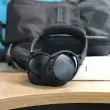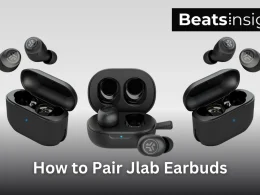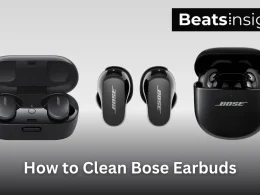Ever been in that moment of panic where you realize your Bose earbuds case is missing? Yeah, I’ve been there. Losing it can leave you scrambling for solutions, wondering how to find Bose earbuds case quickly without replacing the whole set.
If you’re searching for ways to find lost Bose earbuds case, don’t stress. In this guide, I’m sharing exactly what worked for me and what could work for you. From retracing your steps to exploring replacement options, I’ve done the digging so you don’t have to. Whether you’re after a replacement case or need creative solutions to keep your earbuds working, let’s get to it and get you back to listening.
Understanding the Problem: Why Is Finding a Bose Earbuds Case Challenging?
When I first lost my Bose earbuds case, I figured replacing it would be simple. After all, it’s just a case, right? But oh, I was so wrong. The process turned out to be more complicated than I expected, and I quickly learned why Bose earbuds cases are so tricky to replace. Let me walk you through what I found out so you’re not caught off guard like I was.
The Case and Earbud Dependency
Here’s the thing most people don’t realize: Bose earbuds are electronically paired with their specific case. It’s not just a charging dock it’s basically the brain of the operation. The case and earbuds are synced during manufacturing, which is why even an official Bose replacement case won’t work with your earbuds unless it’s specially programmed for your set.
I’ll admit, I even tried to take a shortcut by looking at third-party cases on eBay. The reality? Most of these don’t work at all. They might charge your earbuds (if you’re lucky), but they won’t pair or let you connect them to your device. This dependency between the case and the earbuds is why finding the right solution can feel like navigating a maze.
Bose’s lost case replacement Policy
Now, here’s some good news: Bose does have a system in place for lost cases, but it’s not exactly cheap. When I reached out to their customer support, I learned that they offer replacement cases but only under specific conditions. If your earbuds are still under warranty, you might qualify for a discounted replacement.
However, if your warranty has expired (like mine had), you’ll need to pay full price for a replacement case. And let me tell you, it’s not pocket change. Depending on the model, the cost can be almost as much as buying a new set of earbuds. My advice? Contact Bose support directly as soon as you lose the case, and have your serial number ready they’ll need it to process your request.
Common Misconceptions About Lost Cases
When I started my hunt to figure out how to find Bose earbuds case, I ran into a ton of misinformation. Let’s clear up a few myths that might save you time (and frustration).
- “Any Bose case will work.” Nope! Like I mentioned earlier, the cases are paired to the earbuds. So even if you find another Bose case, it won’t magically sync with your earbuds.
- “You can track the case with TileApp.” While some Bose earbuds are Tile-compatible, it only applies to the earbuds themselves not the case. If your earbuds are outside Bluetooth range or their battery is dead, Tile won’t be much help.
- “Generic cases are a good alternative.” I tried one of these as a last resort. Not only did it fail to pair with my earbuds, but it also didn’t charge them properly. Lesson learned: stick to Bose-approved solutions if you want your earbuds to function as they should.
When you lose your case, it can feel like hitting a dead end. But understanding why it’s challenging to replace helps you manage your options better. Stick with me, because in the next sections, I’ll share practical steps to locate your missing case and what to do if it’s gone for good.
How to Find Lost Bose Earbuds Case: Step-by-Step Guide
Losing your Bose earbuds case can be frustrating, but these steps will help you locate it or explore replacement options:
1. Retrace Your Steps
The simplest way to start is by retracing your movements. Here’s how:
- Think about the last place you used your earbuds. Were you at home, in your car, at the gym, or at work?
- Check common hiding spots: Look under cushions, inside jacket pockets, in gym bags, or under car seats.
- Use memory triggers: Mentally replay your day. Did you put the case on a counter or table? Did it fall while packing or sitting down?
Pro Tip: I once found my case stuck between car seat cushions after remembering I dropped something while driving. Pay attention to details they matter!
2. Use Technology to Track It
If you have compatible Bose earbuds, technology can help pinpoint their location:
- TileApp Tracking:
- Open the TileApp on your phone.
- If your earbuds are inside the case, the app can help locate them.
- Bluetooth History:
- Check your phone’s Bluetooth settings to see the last connected location.
- This can guide you to where you last used your earbuds.
Plan Ahead: Attach a Bluetooth tracker like Tile or Apple AirTag to your case to avoid this issue in the future.
3. Seek Help from the Community
When all else fails, Bose users and online communities are valuable resources:
- Reddit and Bose Forums:
- Post in Bose-focused Reddit threads or forums.
- Other users might share creative tips or direct you to where you can find a replacement.
- Local Marketplaces:
- Check Craigslist, Facebook Marketplace, or OfferUp for second-hand cases.
- Verify compatibility with your earbuds before purchasing.
- Contact Bose Support:
- If your case is truly lost, reach out to Bose directly.
- They may offer a discounted replacement, especially if your earbuds are under warranty.
How To Find Lost Bose Earbuds Case
- Retrace your steps check pockets, car seats, and gym bags.
- Use TileApp or Bluetooth history to track the case.
- Post in online forums like Reddit or check local marketplaces for replacements.
- Contact Bose Support for a replacement case programmed for your earbuds.
What To Do If You Can’t Find the Original Case
I know how it feels when you’ve looked everywhere for your Bose earbuds case, only to realize it’s truly gone. I went through the same headache not too long ago. After exhausting every hiding spot in my house and car, I had to find a real solution. If you’re in the same boat, here are three reliable options that worked for me.
1. Official Bose Support
When I finally accepted that my case was lost for good, my first move was to contact Bose directly. Trust me, they’ve dealt with this situation countless times, so they know exactly how to help. Here’s what I did:
- Visit Bose’s Support Page:
- Go to their website and click on the “Support” section.
- I used their live chat option to explain the situation it’s quick and efficient.
- Provide Your Product Details:
- Be ready with your earbuds’ serial number (you can usually find this on the earbuds themselves or on the original packaging).
- The rep immediately confirmed my model and explained the replacement options.
- Check Warranty Status:
- Luckily, my earbuds were still under warranty, so I qualified for a discounted replacement case. Bose even covered the shipping!
- If your warranty has expired, don’t worry they often offer discounts for loyal customers.
My Tip: Be polite and specific when chatting with Bose support. In my experience, this makes them more likely to go the extra mile for you.
2. Purchasing a Replacement Case
If going through Bose isn’t an option or you need a quicker fix, buying a replacement case online is your next best bet. Here’s what worked for me when I had to replace a different case in the past:
- Official Bose Cases:
- I started by checking Amazon and Bose’s website. Official cases are guaranteed to work with your earbuds and come with setup instructions.
- They’re pricier but worth the peace of mind.
- Third-Party Cases:
- Out of curiosity, I tried a third-party case from eBay once it was cheaper but didn’t work as well. It couldn’t sync properly with my earbuds, and charging was inconsistent.
- If you go this route, read reviews carefully and ensure the seller offers returns.
- Local Sellers:
- I also found some listings on Facebook Marketplace. This can be a great option if you want to save money, but make sure you verify compatibility before buying.
My Tip: Look for sellers with high ratings or those specializing in Bose products. That’s how I avoided scams and found the right replacement for my budget.
3. Alternative Charging Methods
Here’s where things get tricky. If you can’t find a case right away and your earbuds are out of battery, there might be a temporary workaround:
- Check for Direct USB Charging:
- Some Bose models (like the Soundsport Free) allow you to charge the earbuds directly via a USB cable.
- Plug the cable into the charging port on the earbuds and connect it to a power source.
- Risks to Consider:
- Unfortunately, most newer models (like the QuietComfort) don’t support direct charging without the case.
- DIY solutions or third-party chargers can damage the earbuds or void your warranty, so proceed with caution.
Not sure if your earbuds are working properly? Here’s a quick guide on how to turn on Bose earbuds.
My Tip: If you’re not sure whether your model supports direct charging, check the Bose user manual. Avoid experimenting it’s not worth the risk!
Losing your Bose earbuds case is frustrating, but it’s not the end of the world. I’ve been through it, and these three solutions working with Bose, buying a replacement, or finding temporary charging options helped me get back on track. Whatever you choose, take your time to pick a solution that fits your needs and ensures your earbuds stay in good condition.
If you’ve got your own tips or experiences, feel free to share them I’m always curious to hear what’s worked for others!
How to Prevent Losing Your Bose Earbuds Case in the Future
Losing your Bose earbuds case is no fun I’ve been there, and it’s not an experience I want to repeat. After my own “lost case saga,” I realized the best thing I could do was take steps to ensure it didn’t happen again. If you’ve just replaced your case (or found your original one), here are some practical tips on how to find Bose earbuds case I’ve learned so far to keep it safe and secure moving forward.
1. Tracking Gadgets and Accessories
When I lost my case, my first thought was, “Why didn’t I use a tracker?” Now, I’ve made sure my Bose earbuds case is always easy to locate with a Bluetooth tracker. Here’s what worked for me:
- Attach a Bluetooth Tracker:
- Devices like Tile or Apple AirTag are small enough to attach to your case.
- Tile is compatible with many Bose earbuds models and lets you track your case through an app. With AirTag, you can use Apple’s Find My network.
- Invest in a Protective Case:
- There are tons of third-party protective cases designed specifically for Bose earbuds. Many come with loops or keychain attachments, making it easier to keep track of them.
- I bought one on Amazon that not only protects my case but also lets me clip it onto my backpack. It’s been a game-changer for me.
My Tip: If you go with a Bluetooth tracker, test it out as soon as you attach it to make sure it works. Nothing’s worse than realizing the tracker isn’t paired when you actually lose your case!
2. Proper Storage Practices
After losing my case, I started being more intentional about where I put it. Here are a few habits I’ve picked up that might help you, too:
- Designate a Specific Spot at Home:
- Keep your earbuds case in the same place every time you’re not using it. For me, that’s a small tray on my desk. Having a “home” for your case makes it much harder to misplace.
- Use a Travel Case or Pouch:
- If you’re taking your earbuds on the go, consider using a travel pouch with compartments. I got one for under $10, and it keeps my earbuds, case, and charging cable all in one place.
- Avoid Leaving It Loose in Bags or Pockets:
- Loose cases are easy to lose or damage. If you’re on the move, make sure your case is secured in a zippered compartment or attached to something sturdy, like your keys.
Keep your earbuds in top condition by learning how to clean Bose earbuds safely and effectively.
My Tip: I now have a small checklist whenever I leave the gym or coffee shop “phone, wallet, keys, earbuds case.” It sounds simple, but it’s saved me from leaving it behind more times than I can count!
3. Custom Labeling for Quick Identification
Here’s a tip I wish I’d thought of sooner: label your case. It might seem unnecessary, but adding a personal touch can help you retrieve it quickly if it ever gets lost in public.
- Use Stickers or Decals:
- Add a small sticker or decal to your case to make it stand out. I chose a bright, reflective sticker that’s easy to spot if I drop it somewhere.
- Label It with Your Contact Info:
- If you’re comfortable, add a tiny label with your name and phone number. You can get durable labels online that won’t wear off easily.
- Personalized Engravings:
- For a more permanent solution, consider getting your case engraved with your initials or a unique design. Some third-party protective cases even offer engraving options.
My Tip: A simple sticker saved me once. I lost my case at the library, and someone returned it to the front desk because my name was on it. Sometimes, the smallest efforts make the biggest difference.
Taking a few small steps now can save you a lot of frustration later. Whether it’s adding a tracker, using a protective pouch, or simply keeping your case in a consistent spot, these habits have helped me avoid another “lost case” disaster. If you’re serious about not having to search for how to find my Bose earbuds case again, start implementing these tips today.
Trust me, once you get into the habit, you’ll wonder how you ever managed without them!
Comparing Official Bose Cases vs. Third-Party Solutions
When I lost my Bose earbuds case, I had two options: buy an official replacement or go for a third-party case. Here’s a breakdown of the key differences in terms of price, features, and risks, so you can make the best choice.
1. Price and Availability
Official Bose Cases
- Price Range: $60–$80, depending on the model.
- Where to Buy: Bose’s official website, Amazon, or authorized retailers.
- Availability: Consistently in stock, with quick shipping options.
Third-Party Cases
- Price Range: $20–$40, often cheaper than official cases.
- Where to Buy: eBay, Facebook Marketplace, AliExpress, or local sellers.
- Availability: Can vary popular models are easier to find, but shipping times may be longer.
My Take: If you need reliability and fast delivery, go with an official Bose case. Third-party cases are budget-friendly but may take longer to arrive.
2. Features and Compatibility
Official Bose Cases
- Pairing Support: Designed to work seamlessly with your earbuds.
- Charging Speed: Fully optimized for fast, consistent charging.
- Firmware Updates: Compatible with updates to ensure full functionality.
Third-Party Cases
- Pairing Issues: Many don’t support pairing or firmware compatibility.
- Charging Speed: Often slower, with inconsistent power delivery.
- Build Quality: Flimsier materials that may wear out faster or break easily.
What I Learned: My third-party case charged my earbuds, but pairing didn’t work. Official cases guarantee full functionality, making them worth the extra cost.
3. Risks of Using Non-Bose Cases
While third-party cases seem cost-effective, they come with potential risks:
- Compatibility Problems:
- Most third-party cases are not programmed to pair with Bose earbuds.
- Even if they charge your earbuds, pairing with devices may fail.
- Damage to Earbuds:
- Cheap cases often use inconsistent voltage, which can damage the earbuds’ battery over time.
- Warranty Issues:
- Bose doesn’t cover damage caused by third-party accessories. Using a non-Bose case may void your warranty entirely.
Pro Tip: If you decide to try a third-party case, choose a seller with excellent reviews and a return policy, just in case it doesn’t work.
Comparison Table of Official Bose Cases vs Third-Party Solutions
| Aspect | Official Bose Cases | Third-Party Cases |
|---|---|---|
| Price Range | $60–$80 | $20–$40 |
| Availability | Consistently in stock | May vary; longer shipping times |
| Pairing Support | Fully compatible with earbuds | Often incompatible |
| Charging Speed | Fast and consistent | Slower and inconsistent |
| Warranty Coverage | Protected under Bose warranty | Warranty may be voided |
Key Takeaways
- If you value reliability and long-term performance, choose an official Bose case.
- Third-party cases are cheaper but come with risks like compatibility issues and potential damage.
- Do your research before purchasing from third-party sellers, and prioritize those with excellent reviews.
Final Tip: For peace of mind and guaranteed functionality, I recommend sticking with official Bose cases.
FAQS: How To Find Bose Earbuds Case
Q1. Can I use a different Bose case for my earbuds?
No, you cannot use a different Bose case for your earbuds. Each Bose case is electronically paired with its specific earbuds during manufacturing.
If you’ve lost your case, here’s what to do:
- Contact Bose Support to purchase a replacement case programmed for your earbuds.
- Provide your earbuds’ serial number so Bose can confirm compatibility.
Pro Tip: Avoid third-party cases they may charge your earbuds but won’t pair them correctly.
Q2. How do I check if my case is compatible with TileApp?
Bose earbuds, not the case itself, may support TileApp for tracking. Here’s how to check:
- Download the TileApp from your app store.
- Open the app and add your Bose earbuds if they are Tile-compatible.
- Use the app to track the earbuds’ location if they are within Bluetooth range.
Reminder: Tile tracking works only if your earbuds are charged and nearby.
Q3. What should I do if my earbuds don’t charge with the replacement case?
If your earbuds aren’t charging with a replacement case, follow these steps:
- Confirm Compatibility: Ensure the replacement case is designed for your specific Bose model.
- Reset the Case and Earbuds:
- Place the earbuds inside the case.
- Hold the case’s reset button for 10 seconds.
- Contact Bose Support: If the issue persists, Bose may need to reprogram the case.
If you’re experiencing pairing or charging issues, follow this guide on how to reset Bose headphones to troubleshoot.
Non-Bose cases often cause charging issues. Stick with official Bose cases for guaranteed compatibility.
Q4. Is it safe to buy cases from eBay or third-party sellers?
Buying cases from eBay or third-party sellers is risky.
Why it’s risky:
- Compatibility Issues: Many third-party cases don’t pair or charge correctly.
- Potential Damage: Cheap cases can provide inconsistent voltage, damaging your earbuds.
- Warranty Voiding: Using non-Bose cases may void your earbuds’ warranty.
How to buy safely from third-party sellers:
- Check seller ratings and reviews.
- Confirm the case is designed for your specific model.
- Choose sellers with a return policy in case the case doesn’t work.
Advice: Official Bose cases are a safer bet, and Bose Support may offer discounts on replacements.
Q5. Does Bose offer discounts for lost cases?
Yes, Bose offers discounts for replacement cases, especially if your earbuds are still under warranty.
Here’s how to check:
- Contact Bose Support: Visit the Bose website or call their support team.
- Provide Your Serial Number: This helps confirm warranty eligibility.
- Ask About Loyalty Discounts: If you’re out of warranty, Bose may still offer a discount for returning customers.
Pro Tip: Be polite and clear when speaking with support they’re more likely to help you out with a discount or expedited shipping.
Conclusion:
And that’s all you can do if you don’t know how to find Bose earbuds case and Losing your Bose earbuds case isn’t the end of the world. Start by retracing your steps, using TileApp, or contacting Bose for a replacement. To prevent future losses, attach a tracker or store your case in a designated spot. Small habits now can save you big headaches later!