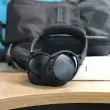Struggling with stubborn stains or trapped dust on your AirPods Max? Knowing how to clean AirPods Max mesh properly is essential for maintaining their pristine look and sound quality. In this guide, we’ll explore expert cleaning tips for AirPods Max, including safe methods to clean the mesh canopy, prevent wear, and keep your headphones fresh and hygienic for daily use.
Table of Contents Show
Preparation Before You Begin Cleaning
Before Knowing how to clean AirPods Max mesh, it’s essential to prepare. The right tools and techniques will help you clean your AirPods Max mesh effectively without causing accidental damage.
What You’ll Need
Gather these items for a safe and effective cleaning process:
- A soft, lint-free microfiber cloth.
- 70% isopropyl alcohol or alcohol-based cleaning wipes.
- A small container for mixing soapy water.
- A soft-bristle toothbrush for gentle scrubbing.
- Optional: Compressed air for removing loose debris.
Precautions to Protect Your AirPods Max
- Avoid getting moisture in the headphone openings or connectors.
- Never use bleach, hydrogen peroxide, or abrasive materials.
- Make sure your hands are clean and dry before handling the headphones.
For more detailed manufacturer instructions, refer to Apple’s official guide for AirPods Max care to ensure proper handling and maintenance.
What to Avoid
- Don’t apply excessive force. A gentle approach is far more effective and safe.
- Don’t soak the mesh in water. The material is not waterproof, and excess moisture can seep into the internal components.
- Avoid using sharp objects or hard brushes that might tear the mesh.
How to Clean AirPods Max Mesh: Step-by-Step Guide
Keeping your AirPods Max mesh canopy spotless doesn’t just improve aesthetics it protects the sound quality and ensures your headphones last longer. Here’s the definitive method to clean your AirPods Max like a pro.
Step 1: Prepare Your Cleaning Workspace
Start by setting up a safe, clean workspace where you can comfortably disassemble and clean your AirPods Max.
- Use a well-lit area with a soft towel or microfiber cloth spread out to avoid scratches.
- Keep all necessary tools within reach, including a soft cloth, isopropyl alcohol, mild detergent, and a soft-bristle brush.
Step 2: Remove and Inspect the Ear Cushions
The ear cushions are attached magnetically, so detaching them is easy:
- Gently pull each cushion away from the ear cup until it pops off.
- Inspect the mesh canopy and ear cushions for visible stains or discoloration.
This ensures you can clean each part thoroughly and separately without risking moisture damage to internal components.
Step 3: Clean the Mesh Canopy with Gentle Precision
- Create a cleaning solution: Mix one teaspoon of liquid laundry detergent with one cup of lukewarm water.
- Dampen a microfiber cloth: Dip the cloth into the solution and wring it out until it’s just slightly damp.
- Wipe the mesh: Using light circular motions, clean the mesh canopy carefully to lift dirt and sweat.
- Spot-clean stubborn stains: Use a soft-bristle toothbrush dipped in the solution to target tough spots. Apply gentle pressure to avoid fraying.
Pro Tip: Hold the headphones upside down while cleaning to prevent any moisture from seeping into the headband attachment points.
Step 4: Dry the Mesh Thoroughly
- Use a clean, dry microfiber cloth to blot any remaining moisture.
- Allow the AirPods Max to air-dry for at least 24 hours in a cool, ventilated space. Avoid direct sunlight or heat sources.
Step 5: Reattach the Ear Cushions
Once the mesh and cushions are completely dry, align the cushions with the ear cups and press them firmly until they click into place.
After reassembling your AirPods Max, you can put them back to use across all your favorite devices. If you’re looking to expand functionality, check out our guide on how to connect AirPods Max to a PC to enjoy premium sound on your computer.
How to Remove Stubborn Stains and Eliminate Odors
Even after cleaning, you may encounter persistent stains or lingering odors. Here’s how to tackle these issues effectively.
Advanced Techniques for Stubborn Stains
- Baking Soda Paste: Mix equal parts baking soda and water to form a paste. Apply it to the stained area using a soft cloth, let it sit for a few minutes, and then wipe clean.
- Alcohol Wipes for Spot Treatment: For stubborn stains caused by hair dye or oils, use a 70% isopropyl alcohol wipe. Dab gently and avoid over-wetting the mesh canopy.
Eliminating Odors and Preventing Their Return
- Neutralize Odors with Fabric Spray: Use a fabric-safe odor neutralizer to refresh the mesh. Spray lightly and let it air out completely.
- Clean Regularly: After sweaty activities or humid conditions, wipe the mesh and cushions to prevent odor buildup.
- Store Properly: Keep your headphones in a dry, well-ventilated area instead of an airtight case, which can trap moisture.
By taking these steps, your AirPods Max will stay fresh, clean, and odor-free, ensuring a premium listening experience every time.
Why Cleaning Your AirPods Max Mesh Is Essential
Think about how often you wear your AirPods Max. Whether you’re powering through workouts, taking calls, or relaxing with your favorite playlist, these headphones are always with you. But with great usage comes great responsibility specifically, keeping them clean.
Impact on Sound Quality
Dust, dirt, and oils don’t just sit on the surface; they seep into the mesh and cushions, blocking airflow and dampening sound. If your AirPods Max doesn’t sound as sharp as they once did, cleaning the mesh might restore that high-quality audio experience.
Health Risks of Dirty Headphones
Let’s face it: unclean headphones can become breeding grounds for bacteria. Over time, sweat and skin oils can lead to skin irritation, ear infections, and unpleasant odors. Regular cleaning isn’t just about aesthetics it’s also about protecting your health.
Prolonging the Lifespan of Your AirPods Max
Sweat, oils, and grime can wear down your AirPods Max over time, especially the mesh material and cushions. By cleaning them properly, you’re preserving their functionality and ensuring they look and feel like new for years to come.
If you’re looking for a comprehensive cleaning guide, check out our detailed instructions on how to clean AirPods Max ear cups to ensure your headphones stay hygienic and long-lasting.
What Makes AirPods Max Mesh Different from Other Materials?
Apple designed the AirPods Max to be both stylish and functional, and the mesh canopy is a big part of that. But it’s not like other materials, which means it needs special care.
The Benefits of the Unique Mesh Design
The mesh canopy is lightweight and breathable, ensuring your AirPods Max sits comfortably on your head for long hours. It also distributes weight evenly, reducing pressure and preventing discomfort. However, its porous design can trap sweat, dirt, and even hair products.
Challenges of Cleaning the Mesh Material
Unlike solid surfaces, the woven structure of the mesh requires delicate cleaning techniques. It’s not water-resistant, so any cleaning solutions must be used sparingly. One wrong move could result in fraying, discoloration, or even damage to the internal components.
Common Problems Users Face
If you’ve noticed your mesh canopy looking yellowed or stained, you’re not alone. Hair dye, sweat, and everyday wear can leave noticeable marks. Odors are another common complaint, especially if the headphones are used in hot or humid conditions. These challenges make regular cleaning a must.
DIY vs. Professional Cleaning: Which Option Fits Your Needs?
Cleaning your AirPods Max at home is practical, but some situations may call for professional assistance. Here’s how to decide:
When DIY Cleaning Is Your Best Bet
- You’re dealing with light dirt or stains: DIY methods work great for routine cleaning.
- You want immediate results: Cleaning at home is faster and more convenient than sending your headphones away.
- You’re comfortable with the process: If you’re confident handling delicate materials, DIY is a cost-effective choice.
When It’s Time to Seek Professional Help
Consider professional cleaning if:
- Persistent stains won’t lift despite multiple DIY attempts.
- Structural damage (e.g., fraying mesh or loose cushions) is present.
- Moisture exposure has affected internal components, requiring advanced techniques only professionals can provide.
Apple’s authorized service centers offer a reliable option, ensuring your AirPods Max is restored safely.
Troubleshooting Post-Cleaning Issues
1. How to Clean AirPods Max If Dirt Won’t Come Off?
If your AirPods Max still looks dirty after cleaning, follow these steps:
- Spot-clean with a soft toothbrush and mild detergent.
- For stains, use a 70% isopropyl alcohol wipe to target discoloration.
- Repeat the process weekly to avoid buildup.
- Allow at least 24 hours of drying time after cleaning.
2. Why Do AirPods Max Sound Muffled After Cleaning?
Muffled sound is often caused by trapped moisture or debris in the speaker grilles. Here’s how to fix it:
- Check for dampness in the mesh and allow it to dry completely.
- Use low-pressure compressed air to remove debris from the grilles.
- Play audio at low volume to test sound clarity.
3. What Should I Do if My AirPods Max Is Damaged After Cleaning?
If improper cleaning caused damage:
- Fraying Mesh: Stop cleaning and avoid further damage. Contact Apple Support for warranty options.
- Water Damage: Power off immediately. Let air dry for 48 hours and avoid charging until fully dry.
If your headphones encounter water damage after cleaning, follow these proven steps to learn how to get water out of AirPods effectively and prevent further issues.
4. How to Prevent Damage While Cleaning AirPods Max?
- Clean lightly after every use to prevent sweat or dirt buildup.
- Avoid soaking the mesh or using abrasive tools.
- Use only soft microfiber cloths and damp cleaning methods.
- Protect the mesh with canopy covers to reduce cleaning frequency.
Comparing AirPods Max Cleaning Techniques
When it comes to cleaning your AirPods Max, there are multiple methods to consider. Here’s a breakdown of the most common techniques, their effectiveness, and when to use each.
1. Manual Cleaning: The Tried-and-True Method
Manual cleaning is the most reliable and safe method for maintaining your AirPods Max.
Steps to Clean Manually:
- Use a soft, lint-free microfiber cloth for surface cleaning.
- Spot-clean stains with a solution of mild detergent and water.
- Wipe the mesh gently in circular motions to avoid fraying.
- Dry the headphones thoroughly before use.
Pros:
- Completely safe for delicate materials like mesh.
- Inexpensive and accessible for all users.
Cons:
- Requires patience and effort for deep cleaning.
2. Gadget-Based Cleaning: High-Tech Helpers
Specialized cleaning gadgets can make the process faster and more efficient, particularly for removing dust and debris.
Popular Gadgets to Consider:
- Compressed Air: Blows away dust from the mesh and speaker grilles without physical contact.
- Ultrasonic Cleaners: While not officially recommended, these can clean detachable parts like cushions effectively.
Pros:
- Great for detailed cleaning of hard-to-reach areas.
- Saves time compared to manual cleaning.
Cons:
- Requires additional investment in equipment.
- Misuse can lead to damage (e.g., high-pressure air harming the mesh).
3. Professional Cleaning Services: When DIY Isn’t Enough
For severe stains, fraying, or accidental water damage, professional cleaning services may be necessary.
When to Opt for Professional Cleaning:
- Persistent stains or discoloration that DIY methods can’t fix.
- Frayed or damaged mesh requiring repair or replacement.
- Internal moisture damage affecting sound quality.
Pros:
- Expertise ensures safe handling of delicate materials.
- Ideal for restoring heavily used or damaged headphones.
Cons:
- Can be expensive and time-consuming.
Which Method Is Best for You?
The choice of cleaning technique depends on your needs:
- Use manual cleaning for routine maintenance and light stains.
- Opt for gadget-based cleaning for precision and efficiency.
- Choose professional services for severe damage or when unsure of DIY methods.
Expert Tips for Maintaining AirPods Max Mesh
Keeping your AirPods Max in pristine condition doesn’t have to feel like a chore. As someone who’s cleaned these headphones countless times, I’ve learned a few tricks to keep the mesh fresh and functional for years.
1. Think of Cleaning as a Habit, Not a Task
The biggest mistake people make is waiting until their AirPods Max looks dirty before taking action. The secret? Routine.
- After Every Use: Wipe down the mesh canopy with a dry microfiber cloth. Think of it like wiping your glasses it only takes a few seconds.
- Weekly Refresh: Spend 5 minutes cleaning the ear cushions and mesh canopy with a damp cloth to prevent grime buildup.
- Quarterly Deep Clean: Every three months, disassemble the ear cushions and use a mild detergent solution to give your headphones a proper refresh.
2. Use Tools Designed for Delicate Fabrics
One of my clients once ruined her AirPods Max mesh by using a kitchen sponge—don’t be that person. Stick to tools meant for delicate materials:
- Microfiber Cloths: Perfect for everyday cleaning without scratching.
- Soft Toothbrush: Ideal for spot-cleaning tough stains without tearing the fabric.
- Compressed Air: Use this for dust in the speaker grilles—but always on the lowest setting.
3. Accessories That Work Overtime for You
You’d be surprised how much wear-and-tear you can prevent by investing in a few accessories:
- Protective Mesh Covers: These washable covers are lifesavers, especially if you wear your headphones during workouts.
- Upgraded Case: The Smart Case is fine, but a hard-shell case keeps dust and moisture out during storage.
- Silica Gel Packs: A $5 fix to absorb humidity and keep your AirPods Max odor-free.
4. Avoid Common Pitfalls (Trust Me, I’ve Seen It All)
I’ve helped dozens of people repair their headphones after cleaning gone wrong. Here are the mistakes I see most often—and how to avoid them:
- Using Too Much Water: The mesh isn’t waterproof. Always wring out your cleaning cloth until it’s just damp.
- Skipping the Test Spot: Before using any cleaning solution, test it on an inconspicuous area of the mesh.
- Forgetting to Dry Properly: Never store your headphones immediately after cleaning. Let them air-dry overnight to avoid moisture damage.
5. Treat Storage as Part of Maintenance
Storing your headphones the right way is just as important as cleaning them.
- Choose a Cool, Dry Space: Avoid humid environments like bathrooms, which can promote mildew.
- Air Them Out: After a sweaty session, let your AirPods Max breathe before putting them in a case.
- Use a Stand: Keeping your headphones on a stand reduces contact with dirty surfaces.
Eco-Friendly Cleaning Methods for AirPods Max Mesh
Why Choose Eco-Friendly Cleaning for AirPods Max?
Eco-friendly cleaning isn’t just better for the planet it’s better for your headphones. Harsh chemicals can damage the delicate mesh, while sustainable methods use gentle solutions to prolong their life. Plus, you’ll save money and reduce waste by repurposing household items.
1. Use Natural Cleaning Solutions from Your Kitchen
Forget buying expensive cleaners you probably already have what you need:
- White Vinegar: Mix one part vinegar with two parts water for a natural, biodegradable solution that removes grime and bacteria.
- Baking Soda Paste: Create a paste with water to gently scrub away tough stains on the mesh without causing fraying.
Pro Tip: Always test your solution on a small area before full use to ensure compatibility.
2. Replace Disposable Wipes with Reusable Tools
Sustainable tools make a big impact over time.
- Microfiber Cloths: These reusable cloths are gentle on the mesh and eliminate the need for wasteful paper towels.
- Soft-Bristle Brushes: An old toothbrush works perfectly for targeted cleaning, reducing waste by repurposing what you already own.
3. Avoid Chemicals That Harm the Environment and Your Headphones
Some cleaning products can damage both the AirPods Max and the planet:
- Skip: Bleach, ammonia, or hydrogen peroxide—they can discolor the mesh and wear down materials.
- Choose: Castile soap or plant-based detergents as safe, eco-friendly alternatives.
4. Reuse and Repurpose Items for Cleaning
Don’t buy more repurpose what you already have:
- Old Cotton T-Shirts: Cut them into cleaning cloths for a cost-free solution.
- Makeup Removal Pads: These washable pads are soft enough for the mesh while being reusable.
5. Reduce Water Usage During Cleaning
Small changes can make a big difference:
- Spray Bottles: Use a spray bottle to lightly mist cleaning solutions instead of rinsing under running water.
- Minimal Dampening: A slightly damp cloth is all you need—never soak your tools or the headphones.
6. Store Sustainably
- Storage practices matter too:
- Add a silica gel pack to absorb humidity naturally and extend product life.
- Use a ventilated storage case to reduce trapped moisture.
Essential Do’s and Don’ts for AirPods Max Care
- What to Do:
- Clean After Each Use: Wipe the mesh canopy and cushions with a dry microfiber cloth. Even a few seconds of care can prevent major stains.
- Use Gentle Solutions for Tough Stains: Opt for a mild detergent mix or a baking soda paste to remove discoloration.
- Invest in Protection: Mesh covers and hard-shell cases are worth the small cost to minimize wear.
- What to Avoid:
- Soaking the Mesh: Excess water can damage both the fabric and internal electronics. Always use damp not wet cloths.
- Using Abrasive Tools: Avoid scrubbing with hard brushes or sponges that can fray the delicate mesh.
- Neglecting Storage: Don’t stash headphones in humid environments or airtight cases.
Why Regular Cleaning Makes All the Difference
1. Better Sound Quality: Dust and grime clog the mesh, muffling sound. Clean headphones allow clearer, more immersive audio.
2. Longer Lifespan: Regular cleaning prevents wear and tear, saving you from costly repairs or replacements.
3. Hygiene Benefits: Sweat and bacteria buildup can lead to skin irritation and odors. Clean mesh keeps your headphones fresh and safe.
A 5-Minute Cleaning Plan That Works for Everyone
Don’t have time for intensive maintenance? Try this realistic routine:
- Daily: Quickly wipe down the mesh and cushions after each use.
- Weekly: Use a damp microfiber cloth to remove light stains.
- Monthly: Perform a deep clean, including disassembling ear cushions for thorough care.
A Personal Tip: Treat Your Headphones Like Your Smartphone Would you let your phone’s screen stay smudged for weeks? Probably not. Treat your AirPods Max the same way regular, light maintenance goes a long way in preserving their premium quality.
FAQS: How To Clean Airpods Max Mesh
Q1. How often should I clean my AirPods Max mesh?
- Daily: Wipe down the mesh and cushions with a dry microfiber cloth after each use to remove oils and sweat.
- Monthly: Perform a deeper clean with a mild detergent solution to prevent buildup.
- Seasonally: Inspect for wear, replacing cushions or covers as needed.
Q2. Can I use alcohol to clean AirPods Max mesh?
Yes, but sparingly. Lightly dampen a microfiber cloth with 70% isopropyl alcohol and gently dab the mesh. Avoid soaking the material or letting liquid seep into the headphones. Alcohol is effective for disinfecting and removing oils.
Q3. How do I remove stubborn stains from AirPods Max mesh?
- Mix baking soda and water to create a gentle cleaning paste.
- Apply the paste to the stain using a soft-bristle toothbrush.
- Wipe away the residue with a damp microfiber cloth.
- Let the mesh air-dry for 24 hours.
Q4. What’s the best way to prevent mesh fraying?
- Use a soft microfiber cloth for cleaning instead of rough tools.
- Avoid abrasive cleaning products or scrubbing with hard brushes.
- Install protective mesh covers to shield the material from wear and tear.
Q5. Why does my AirPods Max smell after cleaning?
Lingering odors can result from trapped moisture:
- Ensure the mesh and ear cushions are fully dry before storing them.
- Store your AirPods Max in a ventilated case with silica gel packs to absorb humidity.
- Avoid over-wetting the mesh during cleaning.
Q6. Is compressed air safe for cleaning AirPods Max?
Yes, low-pressure compressed air is safe when used correctly:
- Hold the nozzle at least 6 inches away.
- Use short bursts to dislodge dust without damaging the mesh.
- Avoid using high-pressure air, which can harm the material or push debris deeper.
Q7. Can I submerge my AirPods Max in water for cleaning?
No. Submerging the mesh in water can permanently damage the headphones. Instead, use a damp cloth with a mild cleaning solution to gently clean the surface without soaking the fabric.
Q8. Are professional cleaning services worth it?
Professional services are best for severe damage or deep-set stains:
- Cons: High costs and long wait times.
Use DIY methods for routine cleaning and professional help only for extreme cases. - Pros: Expertise, effective stain removal, and potential repairs.
Conclusion:
Your AirPods Max isn’t just a listening device it’s a premium investment. Proper care ensures it delivers top-notch performance while lasting for years. By integrating routine maintenance into your habits, such as wiping down the AirPods Max mesh after each use, performing monthly deep cleans, and using protective accessories, you can prevent stains, odors, and wear.
Remember, consistent cleaning doesn’t just enhance the appearance but also keeps the sound quality and comfort at their best. Small actions, like learning how to clean AirPods Max mesh effectively or storing your headphones properly, go a long way in maintaining their value.
Take the first step today: give your AirPods Max a quick wipe or invest in accessories that extend their lifespan. With the strategies outlined in this guide, you’ll enjoy pristine, high-performing headphones for years to come.
Looking for tips on other audio devices? Check out our guide on how to turn on Bose earbuds for seamless setup instructions.