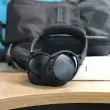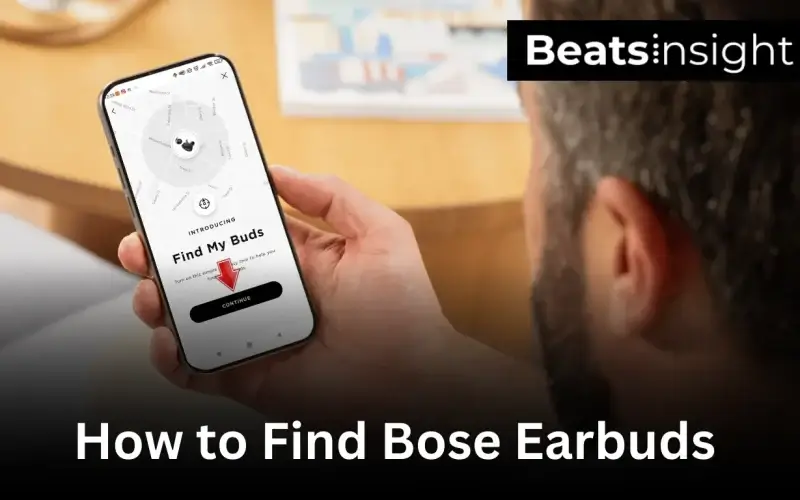Have you ever wondered how to find Bose earbuds when they seem to vanish into thin air? Trust me, I know the feeling. A few months ago, I spent hours turning my home upside down, only to find my earbuds tucked inside a jacket pocket. It’s frustrating, especially when you need them the most.
That’s why I’ve put together this guide not just to help you find your earbuds but to provide simple, practical solutions that actually work. Whether you’re using Bose’s apps, third-party tools, or manual tricks, I’ll show you the best ways to locate your earbuds quickly and easily. Let’s get started.
Why Bose Earbuds Are Easy to Misplace
Bose earbuds are loved for their sleek, lightweight design and portability. But those same features can work against you they’re so compact that they easily slip into hard-to-spot places.
I’ve been there myself. Once, I spent 20 minutes hunting for mine, only to find them buried under the car seat. It’s moments like these that highlight why knowing how to find Bose wireless earbuds is so important.
With the right tracking tools and a little preparation, you can avoid the stress of losing them. Start by enabling Bose’s location features or keeping them in a designated spot. Trust me, it makes all the difference.
Need help syncing your Bose headphones? Learn how to sync Bose headphones with this step-by-step guide.
Key Features in Bose Earbuds That Help Locate Them
If you’ve ever lost your Bose earbuds, don’t worry you’re not alone. Bose has included some handy features to make tracking them easier. Here’s how you can use their tools effectively.
Find My Buds in the Bose Connect App
Bose’s Find My Buds feature is a lifesaver. It shows your earbuds’ last known location on a map and lets you play a sound to find them nearby.
Compatible Models: Not all Bose devices support this feature, so it’s important to check compatibility first. Here’s a full list of models that work with the Bose Connect App:
- SoundSport Free Wireless Earbuds
- SoundSport Wireless Earbuds
- SoundSport Pulse Wireless Earbuds
- QuietControl 30 Wireless Headphones
- QuietComfort 35 Wireless Headphones I & II
- QuietComfort 35 II Gaming Headset
- ProFlight Series 2 Aviation Headset
- ProFlight Aviation Headset
- SoundLink Around-Ear Wireless Headphones II
Quick Setup Tip Don’t wait until they’re lost enable Find My Buds now. Open the Bose Connect App, turn on location services, and your earbuds will be trackable when connected.
Bluetooth Connectivity as a Tracker
Even without the app, your Bose earbuds’ Bluetooth signal can help. Move around with your phone to reconnect. Apps like Wunderfind can even measure the signal strength to narrow down their location.
By enabling these features early, you’ll save time and stress when figuring out how to find lost Bose earbuds. A little preparation goes a long way.
Not sure how to power up your device? Learn how to turn on Bose earbuds with this simple tutorial.
How to Use the Bose Connect App to Find Your Earbuds
Steps to find lost Bose earbuds using the Bose Connect App:
- Use the map to view the last known location or play a sound to locate them nearby.
- Download the Bose Connect App from the App Store or Google Play.
- Pair your earbuds via Bluetooth.
- Enable “Find My Buds” in the app settings.
Third-Party Apps for Locating Bose Earbuds
If you’re struggling to locate your Bose earbuds and don’t have the Bose Connect App set up, third-party apps can come to the rescue. These apps rely on Bluetooth signals to track your device and provide handy features like proximity scoring, radar visuals, and sound alerts. Here are some great options:
Wunderfind
Wunderfind is a user-friendly app designed to help you find Bluetooth-enabled devices, including Bose earbuds.
Key Features:
- Map Tracking: Displays nearby devices on a map for easy navigation.
- Proximity Scoring: Shows how close you are to your earbuds as a percentage, with higher numbers indicating closer proximity.
- Sound Alerts: Play a sound through your earbuds to pinpoint their exact location if they’re within range.
Using Wunderfind feels intuitive. Simply launch the app, allow it to access your device’s Bluetooth, and follow the score to find your lost Bose earbuds. It’s available on iOS and Android, making it a versatile option.
Find My Bluetooth Device
If you prefer a straightforward tool, Find My Bluetooth Device is an excellent choice. It’s simple but effective for tracking your earbuds.
Key Features:
- Radar Interface: Detects Bluetooth signals and shows whether you’re getting “hot” (closer) or “cold” (farther).
- Distance Estimation: Offers an approximate distance to your earbuds, helping you focus your search area.
This app is especially useful when you’re in a confined space, like your home or car. Pair your phone with the app, and let the radar guide you step-by-step to your earbuds.
Bluetooth Finder: Track Device
For those looking for more advanced features, Bluetooth Finder: Track Device offers both free and premium versions.
Key Features:
- Vibration Alerts: Get tactile feedback when you’re near your earbuds.
- Map Location (Premium): View the last known location of your device on a map.
- Play Sound (Premium): Activate sound alerts to help you find your earbuds in seconds.
This app is available on both Android and iOS. The free version is effective for basic tracking, but upgrading unlocks enhanced features like sound and map tracking, perfect for those who frequently misplace their earbuds.
By leveraging these third-party apps, you’ll expand your options for how to find lost Bose earbuds even when the Bose Connect App isn’t set up. Each app offers unique tools to help you track down your earbuds quickly and easily.
Manual Methods to Find Lost Bose Earbuds
If apps aren’t an option, here are practical manual methods to help you locate your Bose earbuds quickly.
1. Retrace Your Steps
Think about where you last used them at the gym, office, or on your commute.
- Gym: Check under benches, lockers, or near the water fountain.
- Office: Look in desk drawers, under papers, or charging areas.
- Commute: Search car seats, bags, or call public transit lost and found.
2. Check Small Spaces
Your earbuds might be hiding in plain sight. Focus on:
- Couch cushions or under furniture.
- Inside bags or smaller compartments.
- Desks, shelves, or countertops.
3. Use a Flashlight or Tracker
- Shine a flashlight in dark areas like under the bed or behind furniture.
- Attach a Bluetooth tracker, like Tile, to your earbud case for easier tracking next time.
These methods are simple yet effective for figuring out how to find Bose earbuds. With patience and a bit of strategy, you’ll track them down in no time.
Troubleshooting If Apps or Features Don’t Work
Sometimes, apps or features like Bose Connect won’t work as expected. Whether your earbuds are out of range, out of power, or facing compatibility issues, there are still ways to track them down. Here’s how you can troubleshoot effectively.
1. Earbuds Out of Bluetooth Range
If your Bose earbuds are out of Bluetooth range, apps won’t connect, but you can still narrow down your search with a logical approach.
Steps to Narrow Down the Search Area:
- Think Location: Where were you when they were last working? Start with recent spots like your home, car, or office.
- Retrace Activities: Were you at the gym, on the couch, or taking a call? Focus on these areas.
- Check Overlooked Spaces: Earbuds often slip into couch crevices, bags, or even coat pockets.
Pro Tip: Make it a habit to place your earbuds in the same spot when not in use. This simple step can prevent future headaches.
2. Earbuds With No Battery Power
When your earbuds are out of battery, they stop emitting Bluetooth signals, leaving apps like Bose Connect ineffective. In this case, manual searching is your best bet.
Best Practices for Manual Search:
- Scan Common Areas: Start with places where you frequently use them, such as your desk, bed, or living room.
- Use a Flashlight: Shine it into dark corners, under furniture, and in tight spaces. Even a slight glint from the earbuds can give them away.
- Inspect Bags and Pockets: Empty backpacks, purses, or jackets thoroughly. Many earbuds are found tucked in hidden compartments.
Personal Tip: Once, I thought my earbuds were lost forever, only to find them in my gym bag’s side pocket a week later. Patience truly pays off!
3. Compatibility Issues with Apps
Sometimes the app you’re using isn’t the right fit for your earbuds. For example, newer Bose models often require the Bose Music App instead of Bose Connect.
How to Fix Compatibility Problems:
- Update Software: Ensure your app and device firmware are up-to-date.
- Check Model Compatibility: Confirm which app supports your earbuds. Some models, like SoundSport Free, use Bose Connect, while others require Bose Music.
- Restart Devices: A quick reboot of your phone and earbuds can resolve connection issues.
- Use Third-Party Alternatives: Apps like Wunderfind or Find My Bluetooth Device often work when official apps don’t.
If your headphones aren’t working properly, follow this guide on how to reset Bose headphones to fix common issues.
Pro Tip: Keep your apps updated and verify compatibility as soon as you buy your earbuds to avoid surprises later.
When apps fail, combining logical search methods, manual effort, and tech troubleshooting will help you find your lost Bose earbuds. Preparation and persistence are key to locating them quickly, even without full app functionality.
Preventive Tips to Avoid Losing Bose Earbuds
Let’s be honest losing your Bose earbuds can be frustrating. While knowing how to find Bose earbuds is helpful, preventing the problem in the first place is even better. Here are some practical, first-hand tips to keep your earbuds safe and secure.
1. Attach Bluetooth Trackers
If you frequently misplace your earbuds, adding a Bluetooth tracker is a smart move. Products like Tile and AirTags are perfect for keeping tabs on your earbuds’ case.
How It Works:
- Attach the tracker to your earbud case.
- Sync it with your phone through a companion app.
- If you lose the case, use the app to see its last location or play a sound for easier tracking.
Personal Insight: I started using a Tile tracker after losing my earbuds during a road trip. The tracker saved me hours of stress by guiding me straight to the case, which had slipped under the car seat.
2. Choose Cases with Tracking Features
Another great option is upgrading to a smart case with built-in tracking. These cases combine the convenience of storage with location-tracking technology.
Features to Look For:
- Built-in Bluetooth Tracking: Cases like the Nomad Rugged Case for AirPods offer this functionality.
- Durability: Look for cases that protect against scratches and drops.
- Custom Fit: Ensure it’s compatible with your specific Bose model.
Using a tracking-enabled case adds an extra layer of security, especially when you’re on the go.
3. Enable Location Services and Regular Backups
Before losing your earbuds becomes a reality, take preventive steps:
Enable Location Services:
- For Bose Connect or Bose Music apps, turn on location permissions so the app can track your earbuds’ last known spot.
Regular Backups:
- Make it a habit to check that the “Find My Buds” feature is enabled.
- Update your app settings regularly to ensure your tracking tools are always active.
Proper care can prevent functionality issues that lead to misplaced earbuds. Check out this helpful guide on how to clean Bose earbuds for detailed steps to keep them in great shape.
Pro Tip: A little preparation goes a long way. Setting these features up early has saved me from many panicked searches over the years.
By using Bluetooth trackers, upgrading to smart cases, and enabling location services, you can minimize the chances of losing your Bose earbuds. Prevention is always better than cure, and these steps ensure you’re always a step ahead.
Replacement Options for Lost Bose Earbuds or Case
Losing a Bose earbud or the charging case can feel like a major setback I’ve been there, frantically searching every corner of my home for a tiny earbud. Fortunately, Bose and other third-party options make it surprisingly easy to replace what’s missing. Here’s everything you need to know about your options.
1. Bose’s Official Replacement Policy
Bose offers a replacement service for individual earbuds or cases, even if they’re lost. While their standard warranty doesn’t cover lost items, they often provide replacements at a discounted price.
What I Learned First-Hand: When I misplaced one of my SoundSport Free earbuds, I reached out to Bose. They asked for my serial number and proof of purchase, and within minutes, they provided a replacement option at a fraction of the original cost. It was a relief!
Key Points to Know:
- Eligible Products: Most Bose earbuds and cases are replaceable individually.
- Pricing: Costs vary by model. For example, a single earbud for QuietComfort might cost 50-60% of the full set’s price.
- Documents Needed: Keep your serial number (found on the case) and proof of purchase handy to speed up the process.
Pro Tip: Register your product on the Bose website right after purchase. It simplifies replacements and keeps all your details accessible.
2. Tips on Contacting Bose Support
Reaching Bose support is straightforward, but being prepared will save you time and effort.
Here’s How to Contact Them:
- Visit the Bose Support Page: Go to their official site and head to the support section.
- Choose a Contact Method: Live chat is usually the fastest, but phone support is thorough if you prefer speaking to someone.
- Provide Key Information: Share your product’s serial number, model, and purchase details.
What to Expect:
- A friendly and professional response. Bose’s team is known for being helpful.
- Replacement pricing and options tailored to your product.
- Clear guidance on shipping and timelines.
My Experience: I used their live chat option when my charging case stopped working. Not only did they offer me a discounted replacement, but they also expedited shipping at no extra cost.
3. Alternative Third-Party Replacement Options
If you need faster or cheaper options, third-party vendors can often help. However, it’s essential to ensure the products are authentic.
Best Alternatives:
- Amazon and eBay: Search for individual Bose earbuds or cases. I’ve had success finding genuine replacements by checking seller ratings and reviews.
- Certified Refurbished Stores: These platforms often sell authentic, refurbished Bose parts at discounted rates.
- Local Tech Repair Shops: Some repair shops carry spare parts for Bose products or can source authentic replacements for you.
Warning: Avoid counterfeit products by buying only from reputable sellers. Counterfeits might not work properly and could cause more trouble in the long run.
Losing your earbuds or case isn’t the end of the road. Whether you go through Bose or explore third-party alternatives, you can quickly replace missing items without starting from scratch. My advice? Stay proactive register your product, keep your documents handy, and consider purchasing a tracker for your case to prevent future losses.
Common User Mistakes to Avoid When Locating Earbuds
Losing your Bose earbuds is frustrating, but a few simple mistakes can make it harder to find them. Here’s how to avoid the most common pitfalls based on my own experience.
1. Forgetting to Enable “Find My Buds”
One of the easiest ways to locate your earbuds is through the Find My Buds feature in the Bose Connect App. However, many users (myself included) forget to enable it when setting up their earbuds.
Why It Matters: If this feature isn’t activated, the app won’t track the last known location, leaving you without crucial help when your earbuds are lost.
Pro Tip: Enable “Find My Buds” as soon as you pair your earbuds. It only takes a minute but saves hours of searching later.
2. Not Using Bluetooth Range Properly
Bluetooth signals are key to locating lost earbuds, but they’re only effective if you understand their range. Moving around aimlessly or too quickly can cause you to miss the reconnection signal.
What Works: Walk slowly in the last area where you used your earbuds. Once, I found mine in the car by noticing my phone reconnected when I opened the door.
Pro Tip: Stay within 30 feet indoors or 100 feet outdoors for the best chance of reconnecting.
3. Misinterpreting App Features
Apps like Bose Connect or Wunderfind are incredibly useful, but they aren’t live trackers. I once wasted time refreshing the map, thinking it would update automatically it doesn’t.
How to Avoid This: Understand that the map shows the last connected location, not the earbuds’ current spot. Use it as a guide, then search that area thoroughly.
Pro Tip: Read the app’s instructions carefully to avoid frustration.
Avoiding these mistakes can make finding your Bose earbuds much easier. A little preparation and patience go a long way toward ensuring success.
FAQs on How to Find Bose Earbuds
1. Can I use the Bose Music App to locate my earbuds?
No, the Bose Music App doesn’t have a tracking feature like “Find My Buds.” Instead, use the Bose Connect App if your earbuds are compatible. It offers tracking options like sound alerts and last-known location mapping.
2. What if my earbuds are out of Bluetooth range?
If your earbuds are out of Bluetooth range, apps won’t reconnect. Retrace your steps to their last known location, focusing on spots where you commonly use them. For next time, consider using a Bluetooth tracker like Tile for better range and recovery options.
3. Is it possible to locate the charging case?
No, Bose charging cases don’t have built-in Bluetooth tracking. To avoid losing the case, attach a Bluetooth tracker like AirTag. This allows you to locate the case even if it’s not near your earbuds.
4. Are replacement parts covered under warranty?
Bose warranties don’t cover lost earbuds or cases. However, discounted replacements are often available. Contact Bose support with your serial number and proof of purchase to inquire about pricing and availability.
5. Can I prevent future losses with third-party accessories?
Yes, third-party accessories like Tile or AirTag trackers are ideal for preventing losses. Secure straps for earbuds or smart cases with tracking features can also help keep everything in place and easy to locate.
6. Can You Track Bose Headphones 700?
Yes, you can track Bose Headphones 700 using the Bose Music App. The app shows their last known location when connected to your phone via Bluetooth. Enable location services during setup to ensure accurate tracking.
Conclusion
Losing your Bose earbuds doesn’t have to be a major headache. By utilizing the right tools whether it’s the Bose Connect App, third-party apps like Wunderfind, or manual methods you can quickly track down your lost earbuds. Each method offers its own advantages depending on the situation, and knowing how to use them will save you time and frustration.
But don’t wait until you’ve lost your earbuds to think about tracking! Enabling preventive measures like the “Find My Buds” feature and using Bluetooth trackers for your charging case can keep you ahead of the game. In my experience, taking a few moments to set up these tools now can save hours later.
Stay proactive, and your Bose earbuds will be right where you need them never lost for long again!