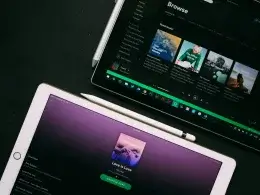Learn How to Reset Tozo Earbuds if you’re having trouble with your earbuds, don’t worry resetting them is easier than you might think. Whether you own the Tozo T10, Tozo T6, Tozo A1, Tozo nc2 , Tozo T12 , Tozo Nc9 sometimes a reset is just what you need to fix connection issues or glitches. In this guide, we’ll show you how to reset each model step by step, so you can get back to enjoying your music without any hassle. Let’s dive in and get your Tozo earbuds working perfectly again.
How to Reset Tozo Earbuds: T10, T6, A1, NC2, T12, and NC9
Resetting your Tozo earbuds, such as the T10, T6, A1, NC2, T12, and NC9 models, is a simple process that can resolve common issues like connectivity problems. Follow these easy steps to get your earbuds functioning correctly again. Whether you’re dealing with pairing issues or sound problems, this guide covers the exact reset process for each model, ensuring a quick fix and smooth listening experience.
- Prepare the Earbuds
Ensure your Tozo earbuds are fully charged and disconnected from all devices. Place them back in the charging case, close the lid, and wait a few seconds. This resets their internal connections.
- Start to Reset
Remove the earbuds from the case. Press and hold the multifunction buttons on both earbuds for about 10 seconds until the LED lights flash red and white, signaling the reset is complete.
- Pairing After Reset
Place the earbuds back into the case. Open the lid, remove the earbuds, and turn on Bluetooth on your device. Select your Tozo earbuds from the list of available devices to pair them again.
Is the Process same for all models which are mentioned above?
The reset process for most Tozo earbuds, including models like Tozo T10, T6, A1, NC2, T12, and NC9, is generally the same. It typically involves fully charging the earbuds, disconnecting them from any devices, pressing and holding the multifunction buttons on both earbuds for around 10 seconds until the LED lights flash, and then pairing them again. However, it’s always a good idea to refer to the specific user manual for each model to ensure there are no variations in the process.
After resetting, place the earbuds back into the charging case. Open the lid, take them out, and reconnect them to your device via Bluetooth. You’ll need to pair them again as they’ve returned to factory settings.
Note: If resetting didn’t fix your TOZO earbuds, the problem could be due to battery degradation, hardware failure, or Bluetooth issues. Instead of struggling with unreliable earbuds, consider an upgrade. The latest TOZO models come with improved sound, better connectivity, and stronger battery life.
All products on Beats Insight are chosen by our experts independently, but we may earn a commission on purchases made through our links.

TOZO T6 Wireless Earbuds
Bluetooth 5.3, 45H Long Playtime, IPX8 Waterproof

Soundcore Life P3i
Hybrid Active Noise Cancelling Bluetooth Wireless Earbuds Black

Jabra Elite 4
ANC Headphones – Discreet & Comfortable
User Tips: Best Practices for Avoiding Frequent Resets
Always charge your earbuds evenly and store them properly in their case to avoid frequent resets.. Keep them updated with the latest firmware and avoid connecting them to multiple devices simultaneously.
TOZO Earbuds not Pairing?
If your Tozo earbuds aren’t pairing, try the following steps:
- Re-pair with Your Device: After resetting, reconnect them to your device via Bluetooth.
- Charge both earbuds: fully to prevent pairing issues, as uneven battery levels can cause connectivity problems.
- Reset the Earbuds: Place the earbuds in the charging case, then press and hold the multifunction buttons until the LED lights flash.
If the problem persists, consult the user manual or visit Tozo Official Support Page.
FAQS – How to Reset Tozo Earbuds
Resetting can resolve common issues like connectivity problems, pairing failures, or sound imbalances.
Yes, resetting restores the earbuds to their factory settings, so any saved connections or customizations will be lost.
Reset only when you’re facing issues, as frequent resets aren’t necessary for regular use.
Resetting can sometimes help with minor charging glitches, but persistent issues may require further troubleshooting or support.
Your earbuds may not connect together if they have uneven battery levels. Ensure both earbuds are fully charged. If the problem persists, try resetting them following the manufacturer’s instructions. Resetting often resolves pairing and syncing issues, helping your earbuds connect properly again.
Conclusion
Resetting your Tozo earbuds can solve many issues and restore optimal performance. If problems persist, consult the user manual or reach out to customer support for further assistance. For more detailed troubleshooting, check out related resources on our site.